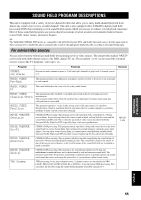Yamaha RX Z9 MCXSP10 Manual - Page 54
Manually presetting stations, Press MEMORY.
 |
UPC - 027108918204
View all Yamaha RX Z9 manuals
Add to My Manuals
Save this manual to your list of manuals |
Page 54 highlights
TUNING Memory back-up The memory back-up circuit prevents the stored data from being lost even if this unit is set in the standby mode, the power cord is disconnected from the AC outlet, or the power supply is temporarily cut due to power failure. However, if the power is cut for more than one week, the preset stations may be cleared. If so, store the stations again by using the presetting station methods. ■ Manually presetting stations You can also store up to 40 stations (8 stations x 5 groups) manually. 2,5 4 3 Rotate MULTI JOG to select a preset station while the "MEMORY" indicator is flashing. Rotate rightward to select a higher preset station group and number. Rotate leftward to select a lower preset station group and number. The preset station group letter and number appears. Check that the colon (:) appears on the front panel display. MULTI JOG STANDBY /ON PURE DIRECT 2CH/8CH INPUT SELECTOR SPEAKERS A B REC OUT/ZONE 2 SOURCE/REMOTE DTV/LD DVD CABLE MD/TAPE SAT CD-R VCR 1 CD VCR 2 DVR VIDEO AUX TUNER PHONO INPUT MODE TUNING MODE MULTI CH INPUT MEMORY STRAIGHT DSP PROGRAM MULTI JOG BALANCE EFFECT FM/AM PRESET /TUNING TONE CONTROL SILENT MIC VIDEO AUX PHONES S VIDEO VIDEO L AUDIO R OPTICAL VOLUME 1 Tune into a station. See page 48 for tuning instructions. MULTI CH V-AUX DVR VCR 2 SP AB TUNED VCR 1 SAT CABLE DTV/LD DVD MD/TAPE CD-R CD TUNER PHONO A:AM 630 kHz VOLUME LFE L CR SL SR When tuned into a station, the front panel display shows the frequency of the station received. 2 Press MEMORY. The "MEMORY" indicator flashes for about 5 seconds. MEMORY MEMORY Flashes MULTI CH V-AUX DVR VCR 2 SP AB TUNED MEMORY VCR 1 C SAT CABLE DTV/LD DVD MD/TAPE CD-R CD TUNER PHONO :AM 630 kHz VOLUME LFE L CR SL SR 4 Press MEMORY on the front panel while the "MEMORY" indicator is flashing. The station band and MEMORY frequency appear on the front panel display with the preset group and number you have selected. MULTI CH V-AUX DVR VCR 2 SP AB TUNED MEMORY VCR 1 SAT CABLE DTV/LD DVD MD/TAPE C3:AM 630 CD-R CD TUNER PHONO kHz VOLUME LFE L CR SL SR Shows the displayed station has been stored as C3. 5 Repeat steps 1 to 4 to store other stations. Notes • Any stored station data existing under a preset number is cleared when you store a new station under that preset number. • The reception mode (stereo or monaural) is stored along with the station frequency. 50