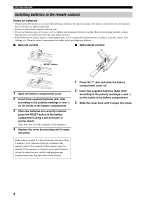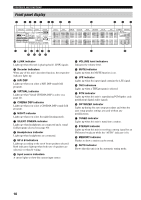Yamaha RX Z9 MCXSP10 Manual - Page 9
CONTROLS AND FUNCTIONS, Front panel - 9 1 channels receiver
 |
UPC - 027108918204
View all Yamaha RX Z9 manuals
Add to My Manuals
Save this manual to your list of manuals |
Page 9 highlights
Front panel 1 23 CONTROLS AND FUNCTIONS CONTROLS AND FUNCTIONS 4 5 6 7 89 0 AB C INTRODUCTION STANDBY /ON PURE DIRECT 2CH/8CH INPUT SELECTOR SPEAKERS A B REC OUT/ZONE 2 SOURCE/REMOTE DTV/LD DVD CABLE MD/TAPE SAT CD-R VCR 1 CD VCR 2 DVR VIDEO AUX TUNER PHONO INPUT MODE TUNING MODE MULTI CH INPUT MEMORY SILENT OPTIMIZER MIC STRAIGHT DSP PROGRAM MULTI JOG EFFECT FM/AM PRESET /TUNING VIDEO AUX BALANCE TONE CONTROL PHONES S VIDEO VIDEO L AUDIO R OPTICAL VOLUME D EFG TUNING MODE MEMORY FM/AM PRESET /TUNING H IJKL 1 STANDBY/ON Turns on this unit or sets it to the standby mode. When you turn on this unit, you will hear a click and there will be a delay of a few seconds before this unit can reproduce sound. Note In standby mode, this unit consumes a small amount of power in order to receive infrared-signals from the remote controls. 2 INPUT SELECTOR Selects the input source you want to listen to or watch. 3 PURE DIRECT 2CH/MULTI CH Turns on or off the 2-channel/multi-channel PURE DIRECT mode (see page 45). 4 Remote control sensor Receives signals from the remote controls. 5 Front panel display Shows information about the operational status of this unit. 6 INPUT MODE Sets the priority for the type of input signal (AUTO, i.LINK, DTS, DIGITAL, D.D.RF, ANALOG) received when one component is connected to two or more input jacks on this unit (see page 46). 7 MULTI CH INPUT Selects the source connected to the MULTI CH INPUT jacks. This source takes priority over the source selected with INPUT SELECTOR (or the input selector buttons on the remote control). 8 STRAIGHT/EFFECT Switches the sound fields off or on. When STRAIGHT is selected, input signals (2-channel or multi-channel) are output directly from their respective speakers without effect processing. 9 DSP PROGRAM Press this button before rotating MULTI JOG to select sound field programs. 5 English