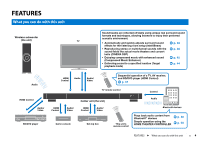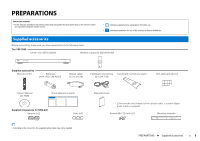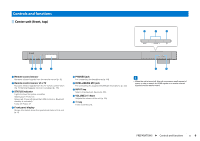Yamaha YSP-2500 Owners Manual - Page 8
Front panel display - subwoofer
 |
View all Yamaha YSP-2500 manuals
Add to My Manuals
Save this manual to your list of manuals |
Page 8 highlights
Front panel display 1 23 4 5 67 8 9 1 HDMI indicator Glows when HDMI signals are input. 2 HD indicator Glows when HD audio signals (Dolby TrueHD, Dolby Digital Plus, DTS-HD Master Audio, DTS-HD High Resolution, DTS Express, or Multi-channel Linear PCM) are input. 3 SUR. indicator Glows when multichannel audio signals are input. 4 TARGET indicator Glows when target playback mode is enabled (p. 44). 5 UNIVOLUME indicator Glows when the UniVolume function is enabled (p. 46). 6 ENHANCER indicator Glows when the Compressed Music Enhancer function is enabled (p. 45). 0 A 7 REPEATER indicator Glows when the TV Remote Repeater function is enabled (p. 15). 8 TX indicator Glows while the wireless connection to the subwoofer is being established (p. 29). 9 VOL indicator Indicates the current volume level (p. 39). 0 CINEMA DSP indicator Glows when a CINEMA DSP program is selected (p. 40). A Multi information display Displays an input source and surround information (p. 46). Displays settings and information as alphanumeric characters. • Note that the front panel display turns off when the Eco function is enabled and remains off unless an operation is performed. • "DIMMER" can adjust the brightness of the front panel display in the setup menu (p. 60). • HD audio signals offer a higher quality sound than do conventional digital audio signals. PREPARATIONS ➤ Controls and functions En 8