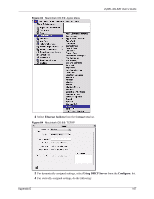ZyXEL AG-320 User Guide - Page 112
ZyXEL AG-320 User's Guide, Index
 |
View all ZyXEL AG-320 manuals
Add to My Manuals
Save this manual to your list of manuals |
Page 112 highlights
ZyXEL AG-320 User's Guide G getting started 23 graphics icons key 22 H hardware connections 27 help 8 Hide SSID 65 hide SSID 38 humidity 73 I icon 27 IEEE 802.1x 40 infrastructure 24 initialization vector (IV) 96 interface 73 interference 72 interference statement 4 Internet 24 L LAN 23, 28 LEDs 23, 24 lights 23, 24 link information 46, 64 LINK LED 24 M MAC Filter 67 MAC Filter action 68 Message Integrity Check (MIC) 40, 95 modes 26 modulation 73 112 N network type 24, 46, 73 wired 24 wireless 37 O OFDM 73 One-Touch Intelligent Security Technology 41 open system authentication 39 operating frequency 73 operating systems supported 74 OTIST enabling 41 introduction 41 setup key 41 starting 42 output power 66, 74 P Pairwise Master Key (PMK) 96 passphrase 39, 50 PBCC 73 PCI 23, 73 physical specifications 73 power 24 power saving mode 61 power, output 74 pre-shared key 40 product specifications 73 profile 46, 55 activation 59 add 56 add new 55 creating new 56 delete 55 edit 55 information 55 Q Quick Start Guide 21, 27 Index