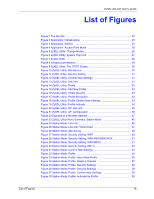ZyXEL AG-320 User Guide - Page 13
Setting up Your Computer's IP Address
 |
View all ZyXEL AG-320 manuals
Add to My Manuals
Save this manual to your list of manuals |
Page 13 highlights
ZyXEL AG-320 User's Guide Chapter 6 Maintenance ...69 6.1 The About Screen 69 6.2 Uninstalling the ZyXEL Utility 69 6.3 Upgrading the ZyXEL Utility 70 Chapter 7 Troubleshooting 71 7.1 Problems Starting the ZyXEL Utility 71 7.2 Problems Connecting to an Access Point 71 7.3 Problems with the Link Quality 72 7.4 Problems Communicating With Other Computers 72 Appendix A Product Specifications 73 Appendix B Access Point Mode Setup Example 75 Appendix C Management with Wireless Zero Configuration 79 Appendix D Wireless Security 93 Appendix E Setting up Your Computer's IP Address 99 Index ...111 Table of Contents 13

ZyXEL AG-320 User’s Guide
Table of Contents
13
Chapter 6
Maintenance
...........................................................................................................
69
6.1 The About Screen
.............................................................................................
69
6.2 Uninstalling the ZyXEL Utility
............................................................................
69
6.3 Upgrading the ZyXEL Utility
..............................................................................
70
Chapter 7
Troubleshooting
..................................................................................................
71
7.1 Problems Starting the ZyXEL Utility
...................................................................
71
7.2 Problems Connecting to an Access Point
..........................................................
71
7.3 Problems with the Link Quality
...........................................................................
72
7.4 Problems Communicating With Other Computers
.............................................
72
Appendix A
Product Specifications
..........................................................................................
73
Appendix B
Access Point Mode Setup Example
.....................................................................
75
Appendix C
Management with Wireless Zero Configuration
..................................................
79
Appendix D
Wireless Security
...................................................................................................
93
Appendix E
Setting up Your Computer’s IP Address
..............................................................
99
Index
.......................................................................................................................
111