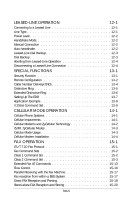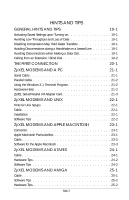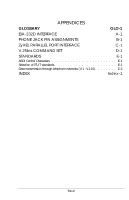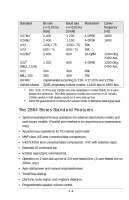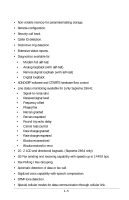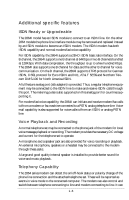ZyXEL Elite 2864I User Guide - Page 18
How To Use This Manual - elite 2864 id manual
 |
View all ZyXEL Elite 2864I manuals
Add to My Manuals
Save this manual to your list of manuals |
Page 18 highlights
number. When the model is changed, the approval number is also changed. Find the new approval number and check whether it is appropriate for the user to do the model transformation before you start the transformation process. Like the Elite series, the Supreme series includes different models which differ only in the line interface module. There are three models in the Supreme series - The Supreme 2864L, 2864I, and 2864IU. The Supreme 2864L has a DAA with both a dialup and leased-line interface; the Supreme 2864I has an ISDN S-interface module; the Supreme 2864IU has an ISDN U-interface module. The Omni series models have only modem/fax/voice capability. They do not provide ISDN capability nor are they ISDN upgradeable. The Omni 288P is the model with a parallel port DTE interface and the Omni 288S is with a serial port DTE interface. The Supreme and Elite models have both a parallel port and a serial port DTE interface. How To Use This Manual This manual describes the use of all models in the 2864 series and gives instruction for their installation and operation. The 2864I and 2864IU ISDN models come with a separate manual describing their ISDN operation. The manual is divided into five sections. Basic Overview - The first section is comprised of chapter 1 (INTRODUCTION) through chapter 3 (MODEM INSTALLATION). It gives a basic overview of the 2864 series modems' features, introduces some basics of modem operation for novice users, and explains the installation of the different models of the 2864 series. Modem Operation - The second section introduces you to some skills you will need to make the best use of your modem. In chapter 4 (MODEM OPERATION) you are introduced to the use of the different modem ports and you will find information on how to return the modem to standard settings (reset) and how to upgrade your modem in the future. The panel operation of the Supreme models is described in chapter 5 (2864 QUICK START) and chapter 6 (MODEM PARAMETER SETTINGS). Users of the non-LCD models should consult the equivalent AT command sections listed for each of the panel operations. Settings and Commands - The third section, chapter 7 (PROFILES) through chapter 9 (AT COMMAND SET SUMMARY), provides an overview of the settings and commands which are available in the 2864 series. Special Functions - Section four is comprised of chapter 10 (ERROR CONTROL AND DATA COMPRESSION) through chapter 18 (DIAGNOSTICS) and describes many special functions of the 2864 series modems in detail, including data compression, synchronous and leased-line operation, remote configuration, caller ID, cellu- 1-2