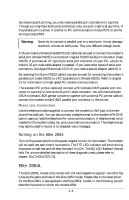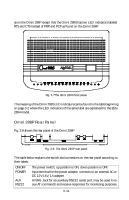ZyXEL Elite 2864I User Guide - Page 43
Elite 2864I and Elite 2864IU, Supreme 2864L
 |
View all ZyXEL Elite 2864I manuals
Add to My Manuals
Save this manual to your list of manuals |
Page 43 highlights
Elite 2864L Front Panel The Elite 2864L's front panel is exactly the same as the Elite 2864's except that the Elite 2864L has an LL LED indicator instead of the VO indicator. LL Leased-Line indicator; lights up when the modem is operating in the leased-line mode. Elite 2864L Rear Panel The Elite 2864L has a LEASED line jack and a DIAL-UP line jack. The LEASED line jack is a JM8 leased-line connector for a 2 or 4-wire leased-line connection. Pin assignments for the JM8 jack are listed in appendix B. Pins 1 and 2 are for 2-wire leased-line connections. For 4-wire leased-line connections, pins 1 and 2 are for transmission and pins 7 and 8 are for receiving. The DIAL-UP line connector is an RJ11 connector for dial-up line connections. A normal telephone cable will connect this jack to a telephone line wall jack. There is no PHONE jack for the Elite 2864L model. Connecting the Elite 2864L Connect the power, serial port, and parallel port as described above for the Elite 2864 model. Connect the dial-up line to the DIAL-UP jack and the leased line to the LEASED jack. If no leased line is used, just leave the jack unconnected. Turning on the Elite 2864L Please refer to Turning on the Elite 2864 on page 3-6. Elite 2864I and Elite 2864IU The Elite 2864I is the model with an ISDN S-interface RJ45 connector. The Elite 2864IU is the same model, but with an ISDN U-interface RJ45 connector. The basic panel description for the Elite 2864I and the Elite 2864IU is similar to that of the Elite 2864. Please refer to the separate 2864I ISDN modem user's manual for details. Supreme 2864L The Supreme series model has a LCD display front panel. The Supreme 2864L supports 2/4-wire leased line in addition to the normal dial-up line support. 3-7