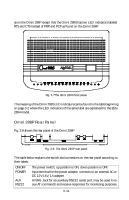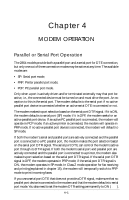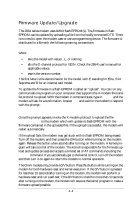ZyXEL Elite 2864I User Guide - Page 52
PC Parallel Port Operation, Parallel Port under Windows, Parallel Port under DOS, Parallel Port
 |
View all ZyXEL Elite 2864I manuals
Add to My Manuals
Save this manual to your list of manuals |
Page 52 highlights
PC Parallel Port Operation If the modem's parallel port is connected to a PC's parallel port, the PC can communicate with the modem through the parallel port link. Be sure that your PC has a bidirectional parallel port. The modem's parallel port will not work with the old unidirectional parallel port. You need not have EPP nor ECP capability on your parallel port. Using the parallel port, the PC sends and receives 8 data bits at a time to and from the modem. However, for your communications software package the modem appears to be a serial device. A device driver has to be installed to shield the comm software from the actual difference in the hardware setup. The parallel port link accepts hardware and/or software flow control, but setting the serial port speed is only a dummy function; it has no effect on the parallel link. The parallel port link only supports asynchronous mode communication. Synchronous mode is not supported. The modem buffers the data to and from the PC, direct asynchronous mode is not supported. Parallel Port under Windows You need to install a driver in order to use your Windows comm or fax program. ZyXEL has developed Windows parallel port drivers for which instructions are included on the program disk containing the drivers. Parallel Port under DOS When the DOS comm or fax program directly accesses the serial port, it is not possible for a driver program to intercept the access and redirect it to the parallel port. However, the access can be redirected to the parallel port if a comm or fax program accesses the serial port through a fossil driver, by changing the fossil driver. A fossil driver is included on the companion software disk. Parallel Port Speed Limit Although there is no speed limitation on the parallel port data transfer similar to the serial port, some parallel port I/O read/write operations need to be done for every data byte transfer across the parallel port link. This limits the maximum parallel port transfer speed. The operating system and/or the comm/fax program also does a lot of overhead processing for data received or transmitted as well as for port maintenance. This also limits the maximum speed with which a PC can manage data passing through the parallel port. For the Windows user interface, or the DOS FOSSIL driver, the latter is even a dominating factor. The good point about the parallel port is that data overruns will never occur, no matter how slow the the software retrieves data from the port. This is important in the Windows environment. 4-2