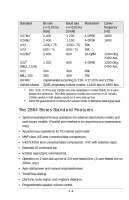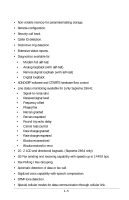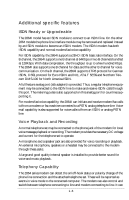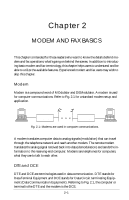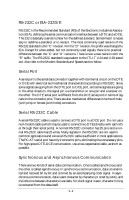ZyXEL Elite 2864I User Guide - Page 23
Before You Start - elite 2864 i
 |
View all ZyXEL Elite 2864I manuals
Add to My Manuals
Save this manual to your list of manuals |
Page 23 highlights
also control the switching between the phone line connecting to the modem and the telephone set connecting to the modem. Both the modem and the telephone set may also be connected to the line at the same time. A telephony software program can utilize these capabilities to support various telephony functions. Parallel and Serial Port Interface The Supreme and Elite models have both a serial port and a parallel port. The Omni model has either a serial or a parallel port. The serial port has a speed up to 460.8 Kbps with auto speed detection (AT autobaud). The parallel port can connect to either a PC's parallel port or a printer's parallel port. When it is connected to a bidirectional PC parallel port, the PC can communicate with the modem through the parallel port. The parallel port connection has the advantage that no data loss due to overrun will occur and there is no serial port speed limit. When the modem's parallel port is connected to a laser printer with a Centronics type interface (the normal PC to printer parallel interface), the modem can send received fax pages directly to the printer without the need to start up a PC. DRAM Expandability 8 Mbyte DRAM expandability is standard on the Supreme and Elite series modems. Four DRAM sockets are provided on board to accept four 4M×4 16M DRAM chips. The DRAM memory is useful for overnight stand-alone fax receiving. About 200 pages of normal fax can be stored without overflowing the DRAM memory. The stored fax pages are available for later retrieval or printing. Flash EPROM for Easy Firmware Update With the versatile and feature rich hardware architecture, the 2864 series modems are ready for firmware updates/upgrades for added and enhanced features. An 8 Mbit high-speed flash EPROM is standard on every 2864 modem (4 Mbit on Omni models). A firmware update is only an AT command to upload a new firmware file. It is not necessary to open the case or burn any EPROM. Before You Start Before you proceed further, please check the modem package and make sure nothing is missing. The complete package should include: 1-7