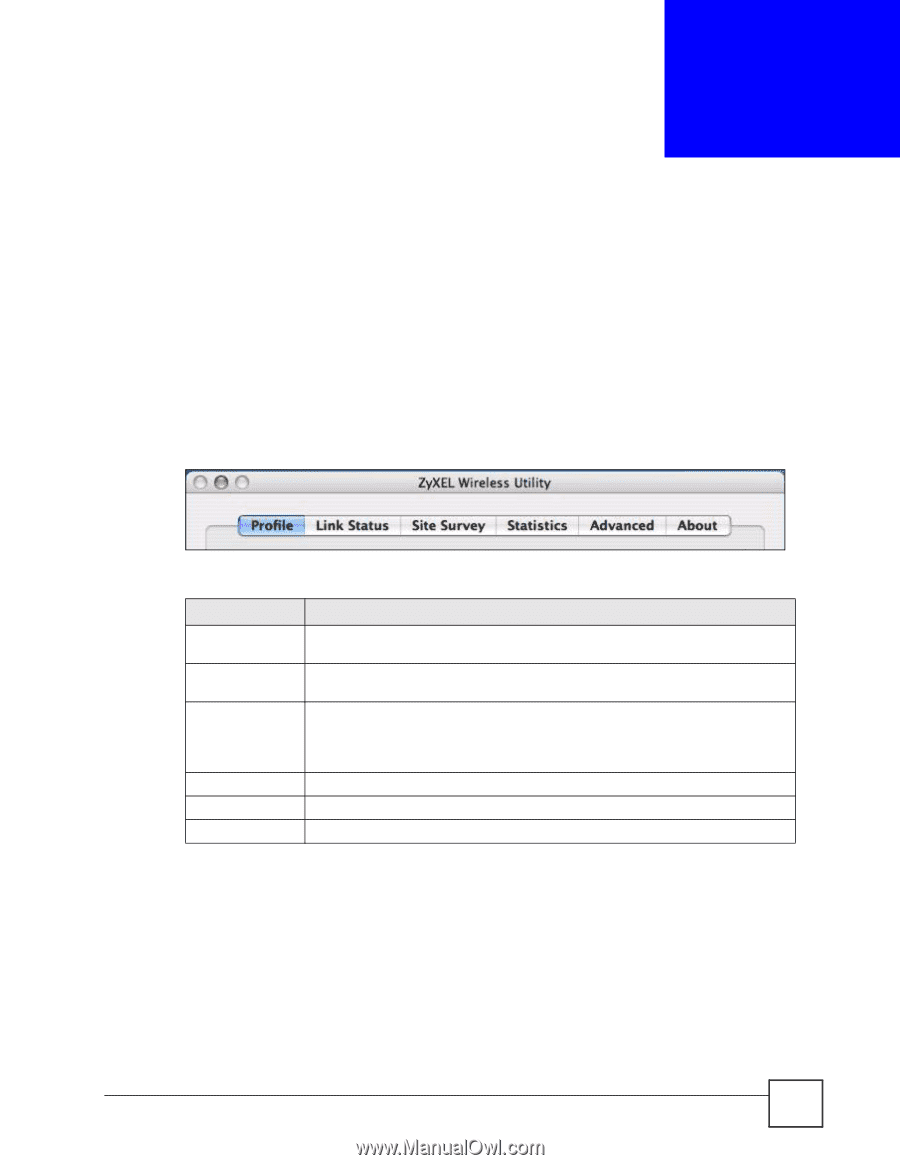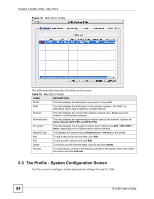ZyXEL G-210H User Guide - Page 53
ZyXEL Utility - Mac OS X, 5.1 ZyXEL Utility Screen Summary, 5.2 The Profile Screen
 |
View all ZyXEL G-210H manuals
Add to My Manuals
Save this manual to your list of manuals |
Page 53 highlights
CHAPTER 5 ZyXEL Utility - Mac OS X This chapter shows you how to use the ZyXEL utility to configure your G-210H using the Macintosh operating system, Mac OS X. 5.1 ZyXEL Utility Screen Summary This section describes the ZyXEL utility screens in Mac OS X. Figure 36 Mac OS X: ZyXEL Utility Menu Summary The following table describes the menus. Table 18 Mac OS X: ZyXEL Utility Menu Summary TAB DESCRIPTION Profile Use this screen to add, delete, edit or activate a profile with a set of wireless and security settings. Link Status Use this screen to see your current connection status, configuration and data rate statistics. Site Survey Use this screen to • scan for a wireless network • configure wireless security (if activated on the selected network). • connect to a wireless network. Statistics Use this screen to view advanced information on wireless network traffic. Advanced Use this screen to configure advanced settings on your G-210H. About Use this screen to find the utility and driver version. 5.2 The Profile Screen Use the Profile screen to configure and manage a wireless profile. G-210H User's Guide 53