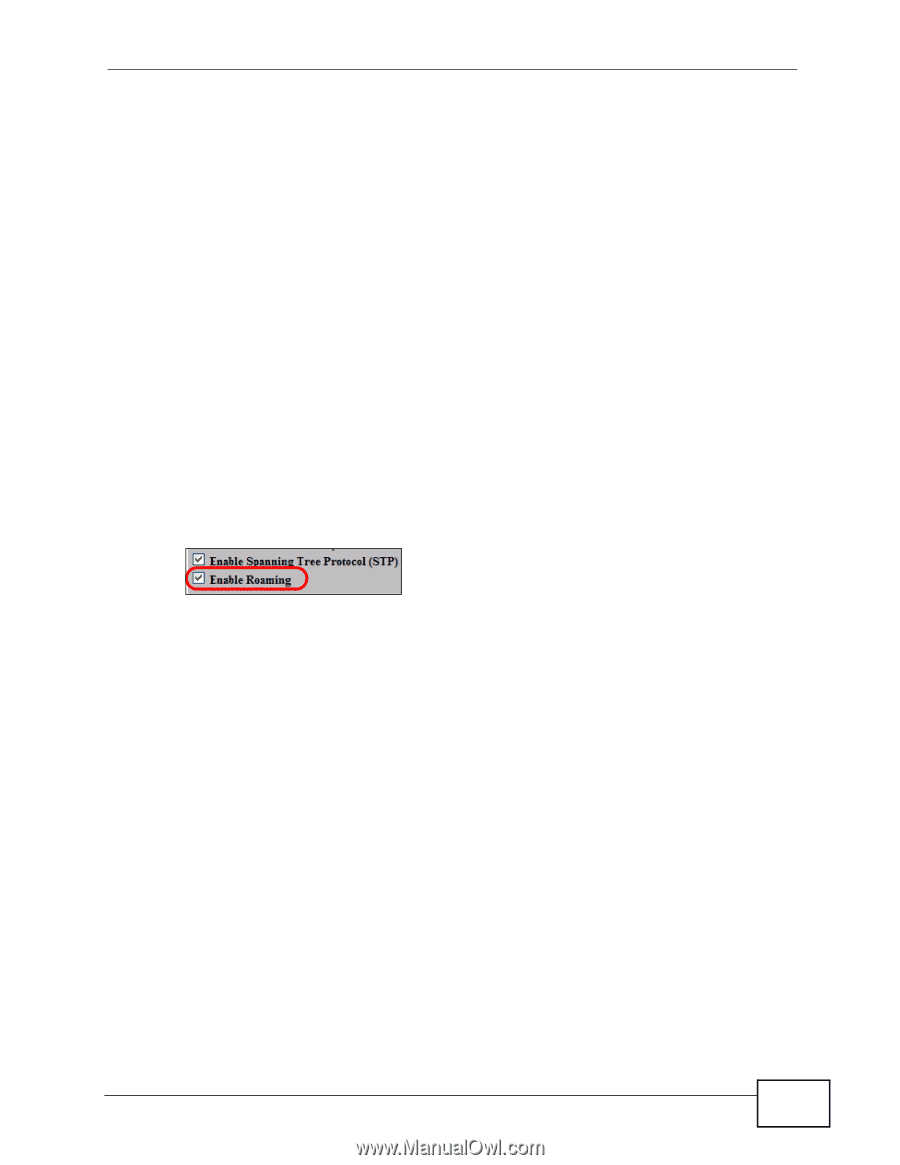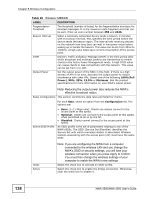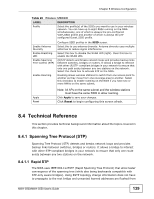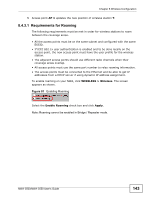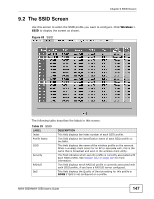ZyXEL NWA-3500 User Guide - Page 143
Requirements for Roaming
 |
View all ZyXEL NWA-3500 manuals
Add to My Manuals
Save this manual to your list of manuals |
Page 143 highlights
Chapter 8 Wireless Configuration 5 Access point AP 1 updates the new position of wireless station Y. 8.4.3.1 Requirements for Roaming The following requirements must be met in order for wireless stations to roam between the coverage areas. • All the access points must be on the same subnet and configured with the same ESSID. • If IEEE 802.1x user authentication is enabled and to be done locally on the access point, the new access point must have the user profile for the wireless station. • The adjacent access points should use different radio channels when their coverage areas overlap. • All access points must use the same port number to relay roaming information. • The access points must be connected to the Ethernet and be able to get IP addresses from a DHCP server if using dynamic IP address assignment. To enable roaming on your NWA, click WIRELESS > Wireless. The screen appears as shown. Figure 81 Enabling Roaming Select the Enable Roaming check box and click Apply. Note: Roaming cannot be enabled in Bridge / Repeater mode. NWA-3500/NWA-3550 User's Guide 143