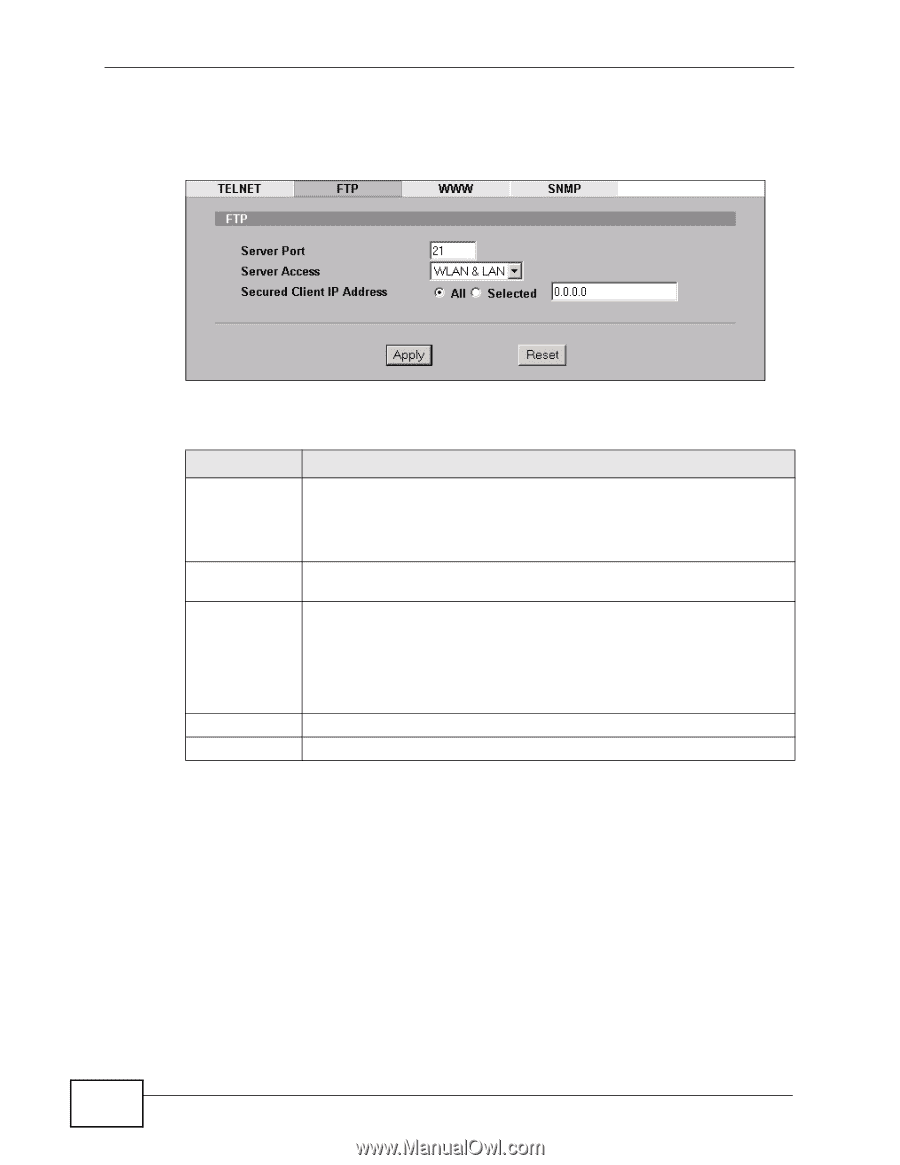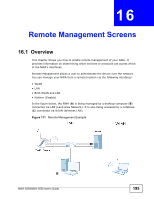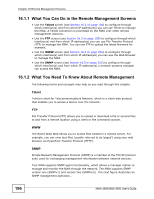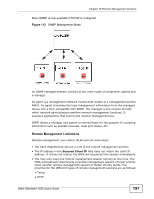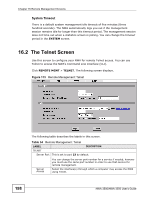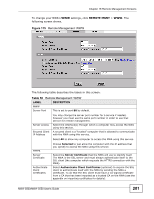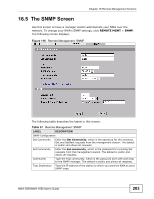ZyXEL NWA-3500 User Guide - Page 200
The WWW Screen
 |
View all ZyXEL NWA-3500 manuals
Add to My Manuals
Save this manual to your list of manuals |
Page 200 highlights
Chapter 16 Remote Management Screens To change your NWA's FTP settings, click REMOTE MGMT > FTP. The following screen displays. Figure 114 Remote Management: FTP The following table describes the labels in this screen. Table 55 Remote Management: FTP LABEL DESCRIPTION Server Port This is set to port 21 by default. Server Access Secured Client IP Address You may change the server port number for a service if needed, however you must use the same port number in order to use that service for remote management. Select the interface(s) through which a computer may access the NWA using this service. A secured client is a "trusted" computer that is allowed to communicate with the NWA using this service. Select All to allow any computer to access the NWA using this service. Apply Reset Choose Selected to just allow the computer with the IP address that you specify to access the NWA using this service. Click Apply to save your customized settings and exit this screen. Click Reset to begin configuring this screen afresh. 16.4 The WWW Screen You can choose to configure your NWA via the World Wide Web (WWW) using a Web browser. This lets you specify which IP addresses or computers are able to communicate with and access the NWA. 200 NWA-3500/NWA-3550 User's Guide