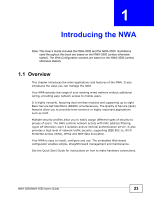Table of Contents
NWA-3500/NWA-3550 User’s Guide
18
20.3.3.2 Configuring Remote Access Policies
..........................................
255
20.3.4 Second Rx VLAN ID Example
................................................................................
263
20.3.4.1 Second Rx VLAN Setup Example
..............................................
263
Chapter
21
Load Balancing
.....................................................................................................................
265
21.1 Overview
..........................................................................................................................
265
21.1.1 What You Need to Know About Load Balancing
....................................................
265
21.2 The Load Balancing Screen
............................................................................................
267
21.2.1 Disassociating and Delaying Connections
.............................................................
268
Chapter
22
Dynamic Channel Selection
.................................................................................................
271
22.1 Overview
..........................................................................................................................
271
22.2 The DCS Screen
.............................................................................................................
272
Chapter
23
Maintenance
..........................................................................................................................
275
23.1 Overview
..........................................................................................................................
275
23.2 What You Can Do in the Maintenance Screens
..............................................................
275
23.3 What You Need To Know
................................................................................................
275
23.4 System Status Screen
.....................................................................................................
276
23.4.1 Show Statistics Screen
..........................................................................................
276
23.5 Association List Screen
...................................................................................................
278
23.6 Channel Usage Screen
...................................................................................................
279
23.7 F/W Upload Screen
.........................................................................................................
280
23.8 Configuration Screen
.......................................................................................................
282
23.8.1 Backup Configuration
.............................................................................................
282
23.8.2 Restore Configuration
...........................................................................................
283
23.8.3 Back to Factory Defaults
........................................................................................
284
23.9 Restart Screen
.................................................................................................................
284
Part III: Troubleshooting and Specifications
.....................................
287
Chapter
24
Troubleshooting
....................................................................................................................
289
24.1 Overview
..........................................................................................................................
289
24.2 Power, Hardware Connections, and LEDs
......................................................................
289
24.3 NWA Access and Login
...................................................................................................
290
24.4 AP Management Modes
..................................................................................................
292
24.5 Internet Access
................................................................................................................
294