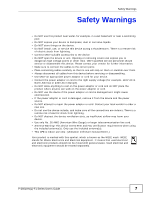Table of Contents
P-2601HN(L)-F1 Series User’s Guide
12
3.2 Setting Up Your DSL Connection
........................................................................................
35
3.3 How to Set up a Wireless Network
......................................................................................
38
3.3.1 Example Parameters
..................................................................................................
38
3.3.2 Configuring the AP
.....................................................................................................
38
3.3.3 Configuring the Wireless Client
..................................................................................
40
3.4 Setting Up NAT Port Forwarding
.........................................................................................
45
3.5 How to Make a VoIP Call
.....................................................................................................
47
3.5.1 VoIP Calls With a Registered SIP Account
................................................................
47
3.6 Configuring the MAC Address Filter
....................................................................................
50
3.7 Configuring Static Route for Routing to Another Network
...................................................
51
3.8 Configuring QoS Queue and Class Setup
...........................................................................
53
3.9 Access the ZyXEL Device Using DDNS
..............................................................................
56
3.9.1 Registering a DDNS Account on www.dyndns.org
....................................................
57
3.9.2 Configuring DDNS on Your ZyXEL Device
.................................................................
57
3.9.3 Testing the DDNS Setting
..........................................................................................
58
Part II: Technical Reference
..................................................................
59
Chapter
4
Connection Status and System Info Screens
.......................................................................
61
4.1 Overview
..............................................................................................................................
61
4.2 The Connection Status Screen
............................................................................................
61
4.3 The System Info Screen
......................................................................................................
63
Chapter
5
Broadband
...............................................................................................................................
67
5.1 Overview
..............................................................................................................................
67
5.1.1 What You Need to Know
............................................................................................
67
5.1.2 Before You Begin
.......................................................................................................
68
5.2 The Broadband Screen
.......................................................................................................
69
5.2.1 Add/Edit Broadband
...................................................................................................
70
5.3 Technical Reference
............................................................................................................
76
5.3.1 Encapsulation
.............................................................................................................
76
5.3.2 Multiplexing
................................................................................................................
77
5.3.3 VPI and VCI
...............................................................................................................
77
5.3.4 IP Address Assignment
..............................................................................................
77
5.3.5 NAT
............................................................................................................................
78
5.4 Traffic Shaping
.....................................................................................................................
78
5.4.1 ATM Traffic Classes
...................................................................................................
79
Chapter
6
Wireless
...................................................................................................................................
81