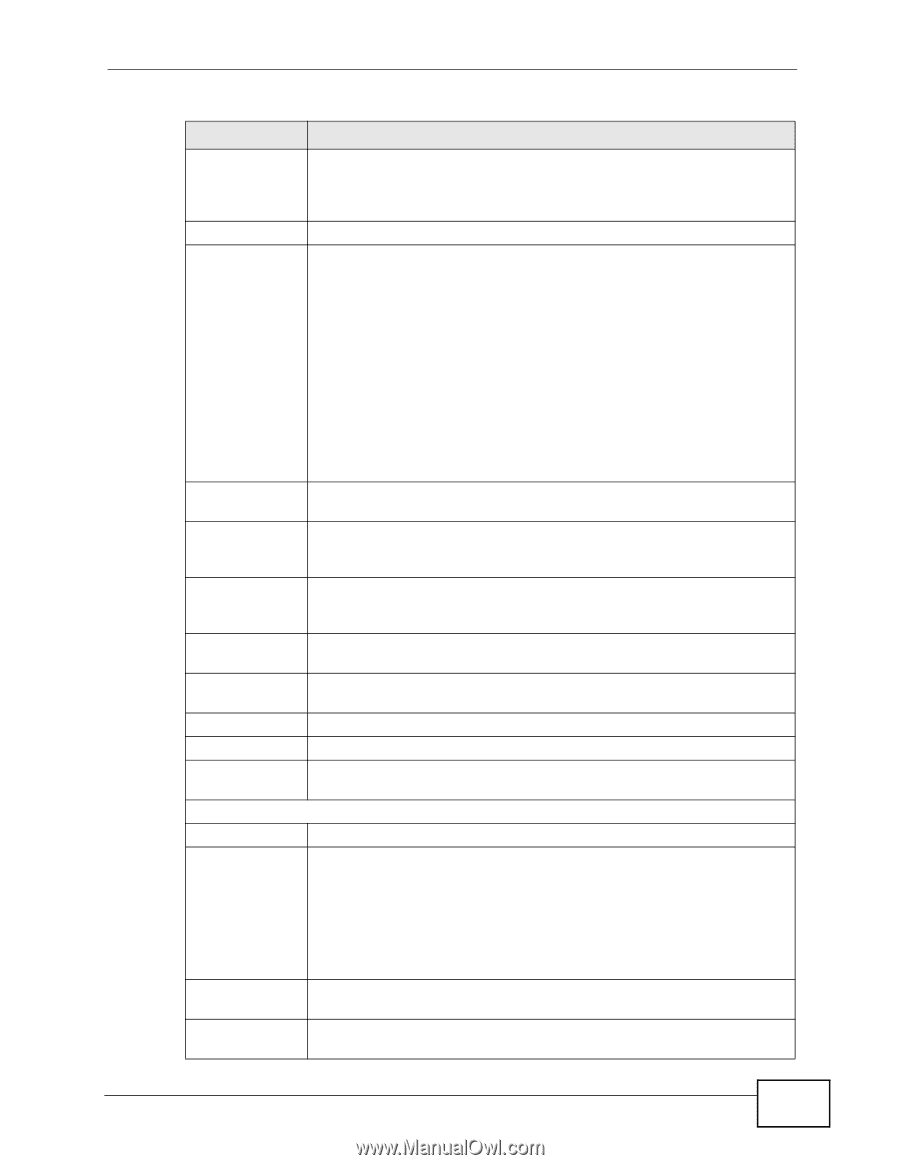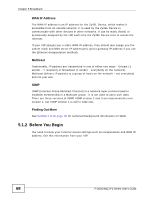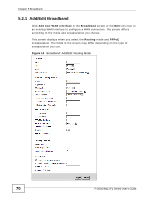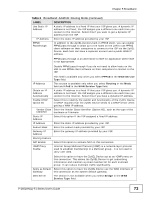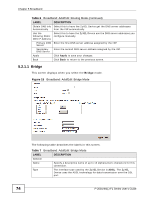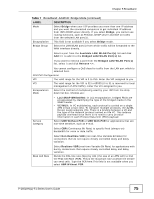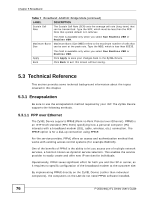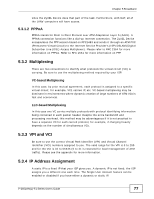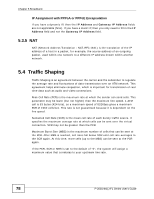ZyXEL P-2601HN-F1 User Guide - Page 73
Broadband, P-2601HNL-F1 Series User's Guide, PPPoE, WAN Service, Routing, WAN Service Type
 |
View all ZyXEL P-2601HN-F1 manuals
Add to My Manuals
Save this manual to your list of manuals |
Page 73 highlights
Chapter 5 Broadband Table 6 Broadband: Add/Edit: Routing Mode (continued) LABEL Use Static IP Address IP Address PPPoE Passthrough DESCRIPTION A static IP address is a fixed IP that your ISP gives you. A dynamic IP address is not fixed; the ISP assigns you a different one each time you connect to the Internet. Select this if you want to get a dynamic IP address from the ISP. Enter the static IP address provided by your ISP. In addition to the ZyXEL Device's built-in PPPoE client, you can enable PPPoE pass through to allow up to ten hosts on the LAN to use PPPoE client software on their computers to connect to the ISP via the ZyXEL Device. Each host can have a separate account and a public WAN IP address. PPPoE pass through is an alternative to NAT for application where NAT is not appropriate. Disable PPPoE pass through if you do not need to allow hosts on the LAN to use PPPoE client software on their computers to connect to the ISP. IP Address Obtain an IP Address Automatically Enable DHCP Option 60 Vendor Class Identifier Static IP Address IP Address Subnet Mask Gateway IP Address Routing Feature NAT Enable IGMP Proxy Enable This field is available only when you select PPPoE in the WAN Service Type field. This section is available only when you select Routing in the Mode field and IPoE in the WAN Service Type field. A static IP address is a fixed IP that your ISP gives you. A dynamic IP address is not fixed; the ISP assigns you a different one each time you connect to the Internet. Select this if you have a dynamic IP address. Select this to identify the vendor and functionality of the ZyXEL Device in DHCP requests that the ZyXEL Device sends to a DHCP server when getting a WAN IP address. Enter the Vendor Class Identifier (Option 60), such as the type of the hardware or firmware. Select this option If the ISP assigned a fixed IP address. Enter the static IP address provided by your ISP. Enter the subnet mask provided by your ISP. Enter the gateway IP address provided by your ISP. Select this option to activate NAT on this connection. Internet Group Multicast Protocol (IGMP) is a network-layer protocol used to establish membership in a Multicast group - it is not used to carry user data. Apply as Default Gateway DNS Server Select this option to have the ZyXEL Device act as an IGMP proxy on this connection. This allows the ZyXEL Device to get subscribing information and maintain a joined member list for each multicast group. It can reduce multicast traffic significantly. Select this option to have the ZyXEL Device use the WAN interface of this connection as the system default gateway. The section is not available when you select Bridge in the WAN Service Type field. P-2601HN(L)-F1 Series User's Guide 73