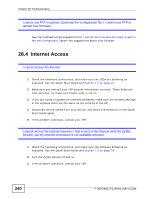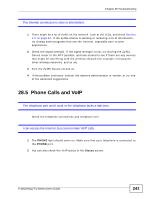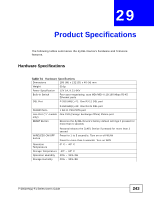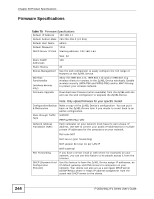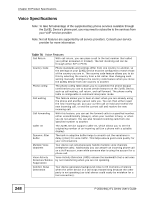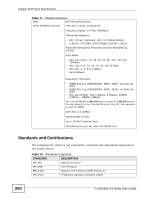ZyXEL P-2601HN-F1 User Guide - Page 245
Firmware Specifications, continued
 |
View all ZyXEL P-2601HN-F1 manuals
Add to My Manuals
Save this manual to your list of manuals |
Page 245 highlights
Chapter 29 Product Specifications Table 75 Firmware Specifications (continued) Dynamic DNS With Dynamic DNS (Domain Name System) support, you can use Support a fixed URL, www.zyxel.com for example, with a dynamic IP address. You must register for this service with a Dynamic DNS service provider. QoS (Quality of Service) You can efficiently manage traffic on your network by reserving bandwidth and giving priority to certain types of traffic and/or to particular computers. Supports flexible traffic classification by: Physical Port ETH TYPE (IPoE/PPPoE) Source IP Source MAC 802.1P priority bit DSCP (Different Service control protocol) value Supports 4 priority Queue with Strict Priority (SP) scheme Assigns classified traffic to queues, VLAN or PVC Application binding with dedicated PVC IP Layer QoS (Media Bandwidth Management) TOS prioritization Time and Date Logs Universal Plug and Play (UPnP) Differentiated Services (DiffServ) Get the current time and date from an external server when you turn on your ZyXEL Device. You can also set the time manually. These dates and times are then used in logs. Use logs for troubleshooting. You can send logs from the ZyXEL Device to an external syslog server. A UPnP-enabled device can dynamically join a network, obtain an IP address and convey its capabilities to other devices on the network. UPnP IGD compliance UPnP DCP framework UPnP dynamic port mapping Dynamic port mapping for both TCP and UDP Firewall UPnP Show list in WebGUI - Show which ports, protocols and destination IPís have been configured by UPnP. Your device has a stateful inspection firewall with DoS (Denial of Service) protection. By default, when the firewall is activated, all incoming traffic from the WAN to the LAN is blocked unless it is initiated from the LAN. The firewall supports TCP/UDP inspection, DoS detection and prevention, real time alerts, reports and logs. P-2601HN(L)-F1 Series User's Guide 245