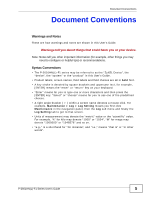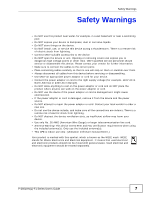ZyXEL P-2601HN-F1 User Guide - Page 9
Contents Overview - firmware
 |
View all ZyXEL P-2601HN-F1 manuals
Add to My Manuals
Save this manual to your list of manuals |
Page 9 highlights
Contents Overview Contents Overview User's Guide ...19 Introducing the ZyXEL Device 21 Introducing the Web Configurator 27 Tutorials ...35 Technical Reference ...59 Connection Status and System Info Screens 61 Broadband ...67 Wireless ...81 Home Networking ...111 Routing ...127 DNS Route ...131 Quality of Service (QoS) ...135 Network Address Translation (NAT 149 Dynamic DNS ...157 Firewall ...159 MAC Filter ...165 Certificates ...167 VoIP ...175 Logs ...203 System Monitor ...207 User Account ...213 Remote MGMT ...215 SNMP ...217 System ...221 Time Setting ...223 Log Setting ...225 Firmware Upgrade ...227 Backup/Restore ...229 Diagnostic ...233 Troubleshooting ...237 Product Specifications ...243 P-2601HN(L)-F1 Series User's Guide 9

Contents Overview
P-2601HN(L)-F1 Series User’s Guide
9
Contents Overview
User’s Guide
...........................................................................................................................
19
Introducing the ZyXEL Device
...................................................................................................
21
Introducing the Web Configurator
..............................................................................................
27
Tutorials
.....................................................................................................................................
35
Technical Reference
..............................................................................................................
59
Connection Status and System Info Screens
............................................................................
61
Broadband
.................................................................................................................................
67
Wireless
.....................................................................................................................................
81
Home Networking
.....................................................................................................................
111
Routing
....................................................................................................................................
127
DNS Route
..............................................................................................................................
131
Quality of Service (QoS)
..........................................................................................................
135
Network Address Translation (NAT)
........................................................................................
149
Dynamic DNS
..........................................................................................................................
157
Firewall
....................................................................................................................................
159
MAC Filter
................................................................................................................................
165
Certificates
...............................................................................................................................
167
VoIP
.........................................................................................................................................
175
Logs
........................................................................................................................................
203
System Monitor
.......................................................................................................................
207
User Account
...........................................................................................................................
213
Remote MGMT
........................................................................................................................
215
SNMP
......................................................................................................................................
217
System
.....................................................................................................................................
221
Time Setting
.............................................................................................................................
223
Log Setting
.............................................................................................................................
225
Firmware Upgrade
...................................................................................................................
227
Backup/Restore
.......................................................................................................................
229
Diagnostic
................................................................................................................................
233
Troubleshooting
.......................................................................................................................
237
Product Specifications
.............................................................................................................
243