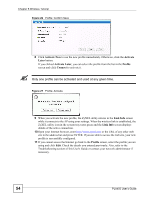ZyXEL PLA-450 User Guide - Page 59
Wireless Security Overview, 6.2.1 SSID, 6.2.2 MAC Address Filter, 6.2.3 User Authentication
 |
View all ZyXEL PLA-450 manuals
Add to My Manuals
Save this manual to your list of manuals |
Page 59 highlights
Chapter 6 Wireless LAN • Security: ( ) None ( ) WEP (64 bit or 128 bit key) (ASCII or Hex 6.2 Wireless Security Overview The following sections introduce different types of wireless security you can set up in the wireless network. 6.2.1 SSID Normally, the AP acts like a beacon and regularly broadcasts the SSID in the area. You can hide the SSID instead, in which case the AP does not broadcast the SSID. In addition, you should change the default SSID to something that is difficult to guess. This type of security is fairly weak, however, because there are ways for unauthorized devices to get the SSID. In addition, unauthorized devices can still see the information that is sent in the wireless network. 6.2.2 MAC Address Filter Every wireless client has a unique identification number, called a MAC address.1 A MAC address is usually written using twelve hexadecimal characters2; for example, 00A0C5000002 or 00:A0:C5:00:00:02. To get the MAC address for each wireless client, see the appropriate User's Guide or other documentation. You can use the MAC address filter to tell the AP which wireless clients are allowed or not allowed to use the wireless network. If a wireless client is allowed to use the wireless network, it still has to have the correct settings (SSID, channel, and security). If a wireless client is not allowed to use the wireless network, it does not matter if it has the correct settings. This type of security does not protect the information that is sent in the wireless network. Furthermore, there are ways for unauthorized devices to get the MAC address of an authorized wireless client. Then, they can use that MAC address to use the wireless network. 6.2.3 User Authentication You can make every user log in to the wireless network before they can use it. This is called user authentication. However, every wireless client in the wireless network has to support the authentication method to do this. For wireless networks, there are two typical places to store the user names and passwords for each user. • In the AP: this feature is called a local user database or a local database. • In a RADIUS server: this is a server used in businesses more than in homes. 1. Some wireless devices, such as scanners, can detect wireless networks but cannot use wireless networks. These kinds of wireless devices might not have MAC addresses. 2. Hexadecimal characters are 0, 1, 2, 3, 4, 5, 6, 7, 8, 9, A, B, C, D, E, and F. PLA450 User's Guide 59