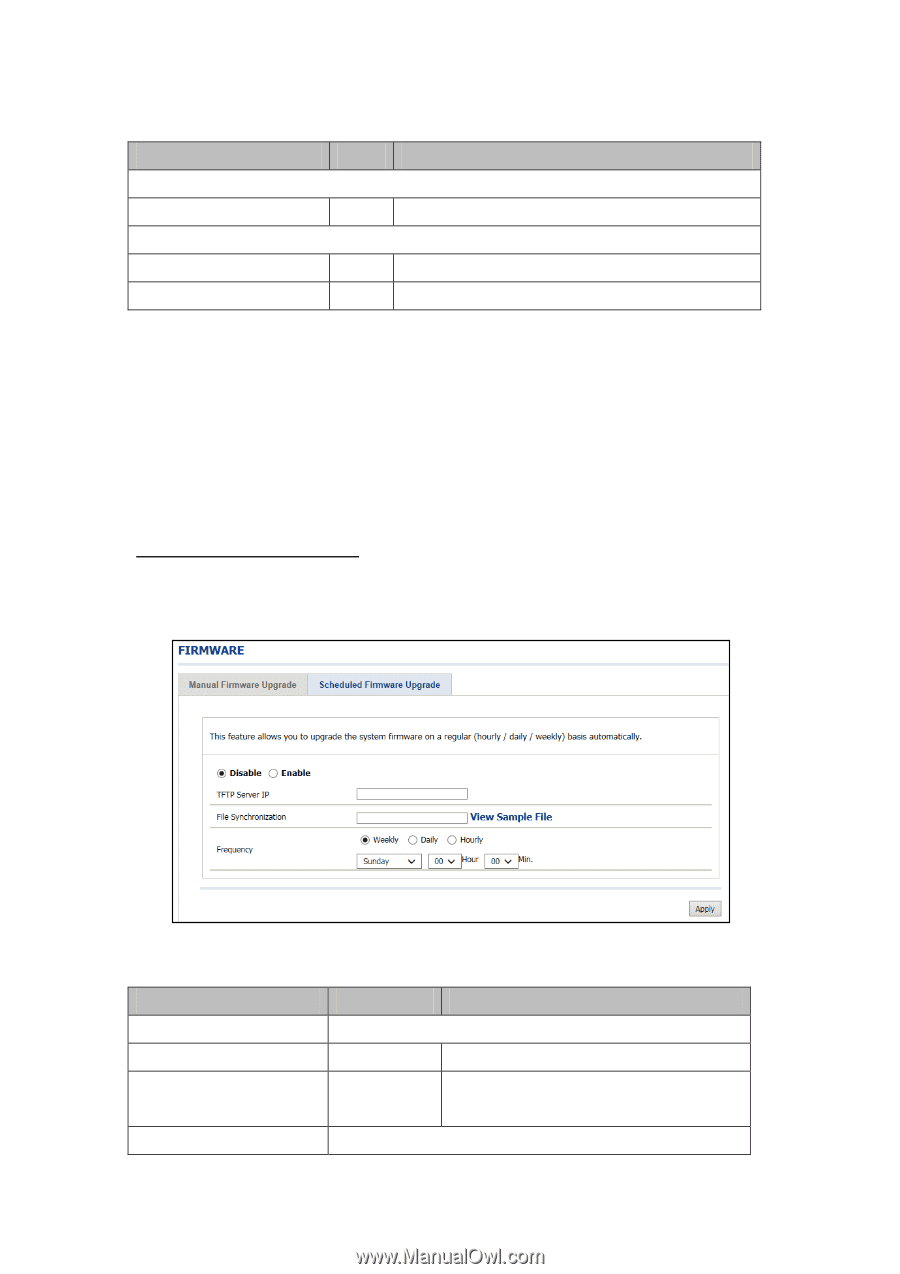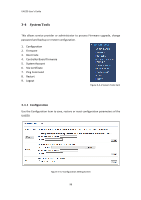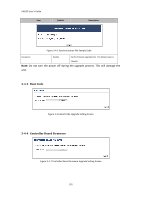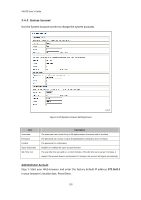ZyXEL UAG50 User Guide - Page 100
Scheduled Firmware Upgrade
 |
View all ZyXEL UAG50 manuals
Add to My Manuals
Save this manual to your list of manuals |
Page 100 highlights
UAG50 User's Guide Item Default Description This allow administrator to upgrade the firmware via HTTP. Local PC File Path Empty Enter the file name and location in the Local PC File Path field. This allows administrator use TFTP server to upgrade firmware. Remote TFTP Server IP Address Empty Enter the IP address of TFTP Server. File Name Empty Enter the file name in the File Name field. Note: 1. Before downloading the new firmware, users must save the configuration file for restore configuration parameters of the device. 2. Do not turn the power off during the upgrade process. This will damage the unit. Scheduled Firmware Upgrade Scheduled Firmware Upgrade is a program that enables an automatic upgrade to the latest firmware version through the TFTP server. Figure 3-4-4 Scheduled Firmware Upgrade Setting Screen Item Disable/Enable TFTP Server IP File Synchronization View Sample File Default Description Disables or enables the scheduled firmware upgrade function. Empty Enter the IP address of TFTP Server. Empty Enter the file name and location in the File Synchronization field. Click the button to display synchronization file example. 100