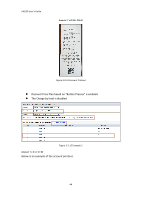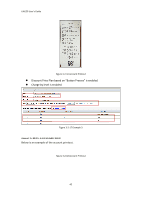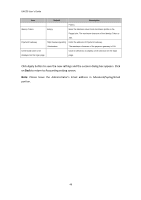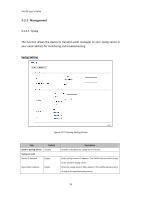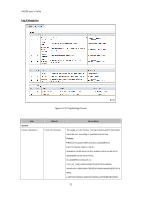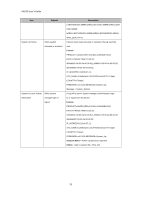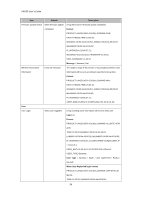ZyXEL UAG50 User Guide - Page 49
Please leave the Administrator's Email address in Advanced/Syslog/Email
 |
View all ZyXEL UAG50 manuals
Add to My Manuals
Save this manual to your list of manuals |
Page 49 highlights
UAG50 User's Guide Item Default Description Francs. Identity Token Empty Enter the Identities token form merchants profile in the Paypal site. The maximum character of the Identity Token is 160. Payment Gateway https://www.paypal/cg Enter the address of Payment Gateway. i-bin/webscr The maximum character of the payment gateway is 100. Credit Card icons to be Click on check box to display credit card icon on the login displayed on the login page page. Click Apply button to save the new settings and the success dialog box appears. Click on Back to return to Accounting setting screen. Note: Please leave the Administrator's Email address in Advanced/Syslog/Email portion. 49
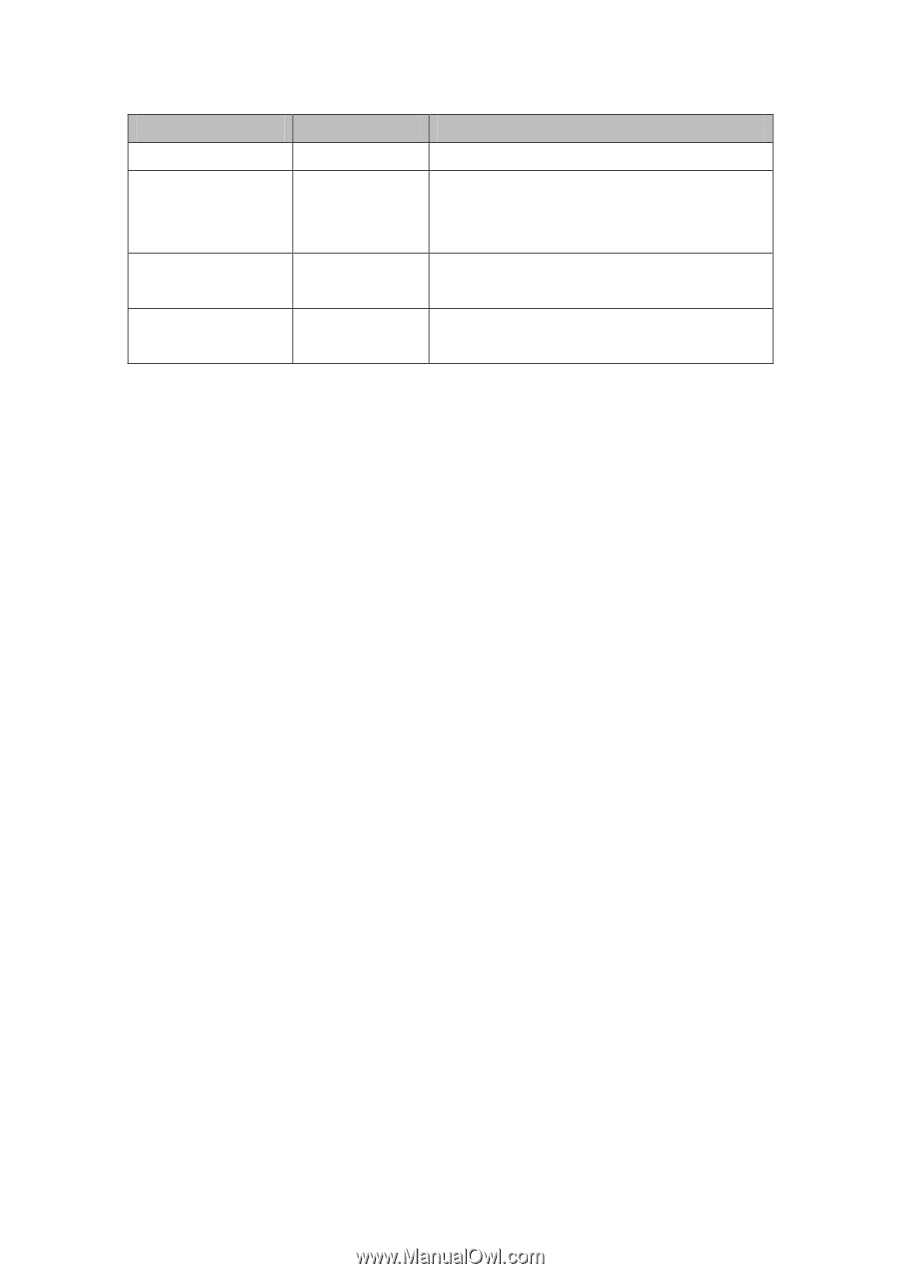
UAG50 User’s Guide
49
Item
Default
Description
Francs.
Identity Token
Empty
Enter the Identities token form merchants profile in the
Paypal site. The maximum character of the Identity Token is
160.
Payment Gateway
https://www.paypal/cg
i-bin/webscr
Enter the address of Payment Gateway.
The maximum character of the payment gateway is 100.
Credit Card icons to be
displayed on the login page
Click on check box to display credit card icon on the login
page.
Click Apply button to save the new settings and the success dialog box appears. Click
on
Back
to return to Accounting setting screen.
Note
: Please leave the Administrator’s Email address in Advanced/Syslog/Email
portion.