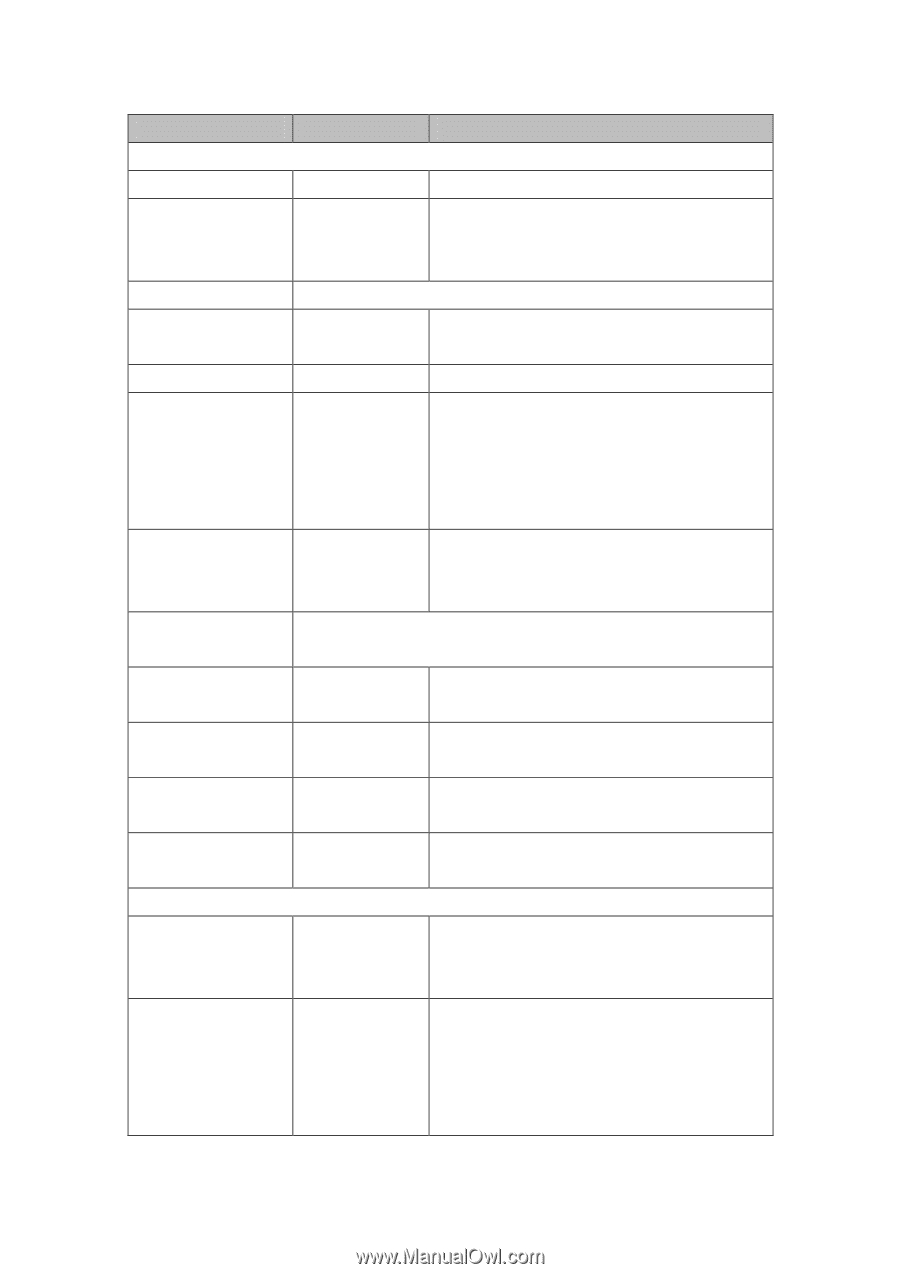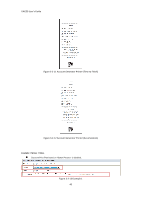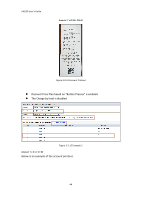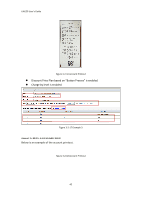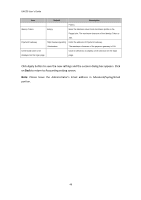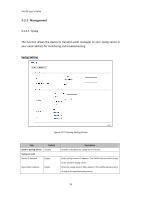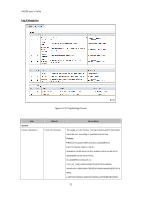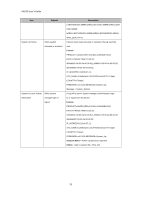ZyXEL UAG50 User Guide - Page 48
Default, Description, Authorize.net, Paypal
 |
View all ZyXEL UAG50 manuals
Add to My Manuals
Save this manual to your list of manuals |
Page 48 highlights
UAG50 User's Guide Item Authorize.net Version Merchant ID Merchant Password Need Password Merchant Transaction Key Payment Gateway Email Additional Information Email Additional Information Merchant Name Username and Password Enable/Disable Usage Time Enable/Disable Paypal Business Currency Code Default Description 3.1 This field displays the merchant version. Empty Enter your Merchant ID. This is a Merchant Identification Number that you're received from your Merchant Provider. The maximum character of the Merchant ID is 50. This is a Merchant password that you're received from your Merchant Provider. Disable If your Merchant Provider need password to authorize, click the check box to enable this function. Empty Enter your Merchant password. Empty The Merchant Transaction Key can be obtained directly from "Authorize.net". The Merchant Transaction Key is similar to a password and is used by the Payment Gateway to authenticate transactions. The maximum character of the Merchant Transaction Key is 50. https://secure.authoriz Enter the address of Payment Gateway. e.net/gateway/transac t.dll The Email Additional Information included subscriber username and password would be sent to subscriber. Disable Indicates whether Email additional information should be sent to the subscriber (customer). Empty Enter the merchant's company name. The maximum allowed characters length is 40. Disable The Email Additional Information included subscriber username and password would be sent to subscriber. Disable The Email Additional Information included subscriber usage time would be sent to the subscriber. Empty Australia dollar Enter your Merchant PayPal account. This is a Merchant Identification account that you're register on PayPal. The maximum character of the Business is 127. To Drop-down the list. It's includes Australia dollar, Canadian Dollar, Euro, Pound Sterling, Japanese Yen , U.S. Dollars, Czech Koruna, Danish Kroner, Hong Kong Dollars, Hungarian Forint, New Zealand Dollars, Norwegian Kroner, Polish Zloty, Singapore Dollars, Swedish Kronor, Swiss 48