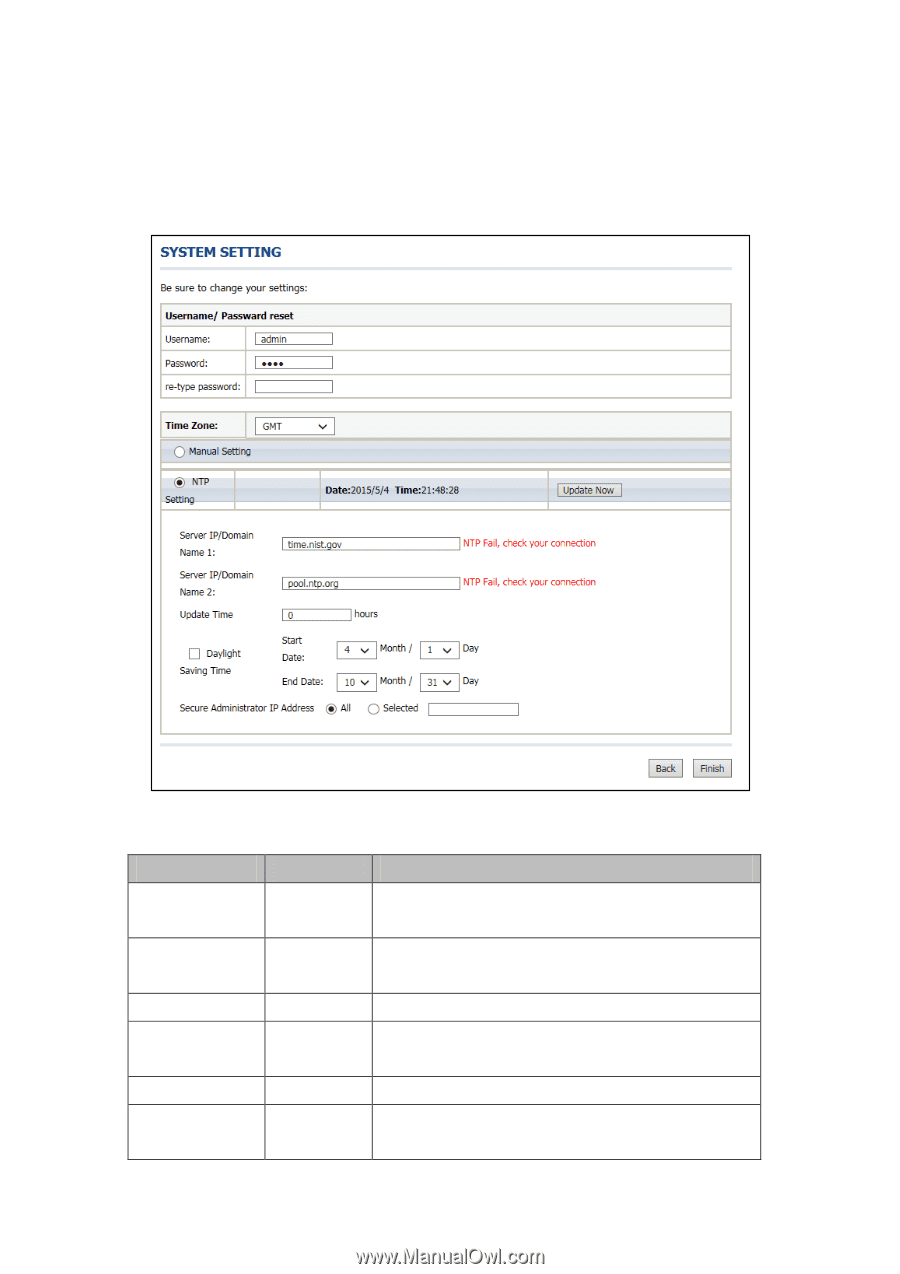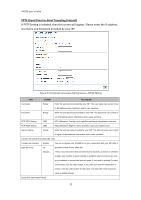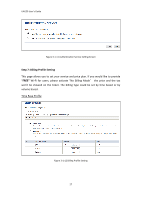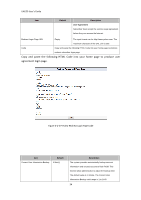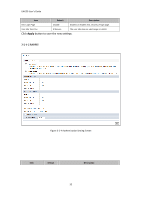ZyXEL UAG50 User Guide - Page 30
Step 9: System Setting - manual
 |
View all ZyXEL UAG50 manuals
Add to My Manuals
Save this manual to your list of manuals |
Page 30 highlights
UAG50 User's Guide Step 9: System Setting System Setting: The UAG50 allows changing the administrator's Username and Password, and system time setting. Figure 3-1-15 System Setting Screen Item Username Default admin Password admin Time Zone Manual Setting NTP Setting Secure Administrator IP Address GMT YYYY/MM/DD HH:MM:SS All Description Enter the user name. The user name can consist of up to 80 alphanumeric characters and is case sensitive. Enter the user password. The password can consist of up to 80 alphanumeric characters and is case sensitive. Enter the Time Zone for the system. Click Manual Setting to set the system date and time. Click Update button to correct the system date and time. This function allows remote user to management the device. You can specify one or any IP addresses for remote control the system. 30