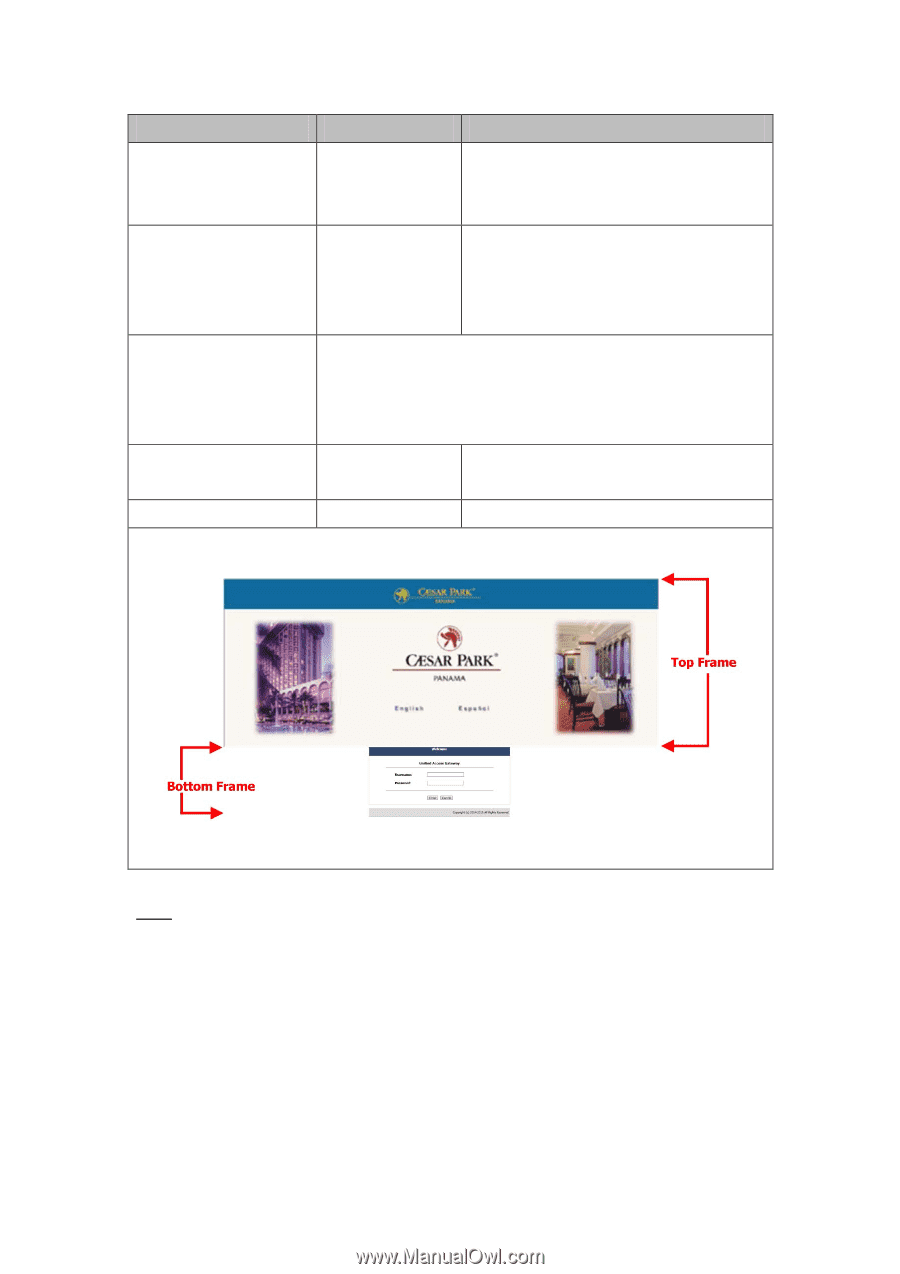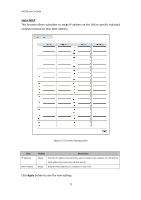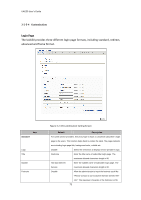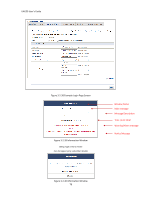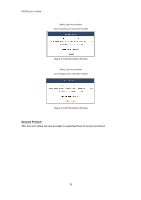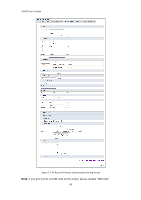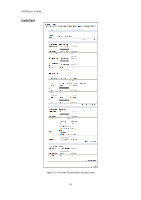ZyXEL UAG50 User Guide - Page 76
This function allows service provider to upload the customer's logo image file which, can be shown
 |
View all ZyXEL UAG50 manuals
Add to My Manuals
Save this manual to your list of manuals |
Page 76 highlights
UAG50 User's Guide Item Comments Frame Top Frame URL Link Bottom Frame Default Description such like address, telephone number and fax information. The maximum character of the information is 80. Empty Allow the administrator to input the text comments such like "Please Contact to our Customer Service Center, EXT 141". The maximum character of the comment is 80. If "Frame" is selected the subscriber login page will be separate into Top Frame and Bottom Frame. Bottom Frame is a default format for username and password input, Top Frame is allowed to be specified a URL to link. Empty The input format can be http://www.yahoo.com. The maximum character of the URL Link is 200. - This frame will show the standard login page. Figure 3-2-36 Example-Login Page Screen Logo This function allows service provider to upload the customer's logo image file which can be shown on the standard login page. 76