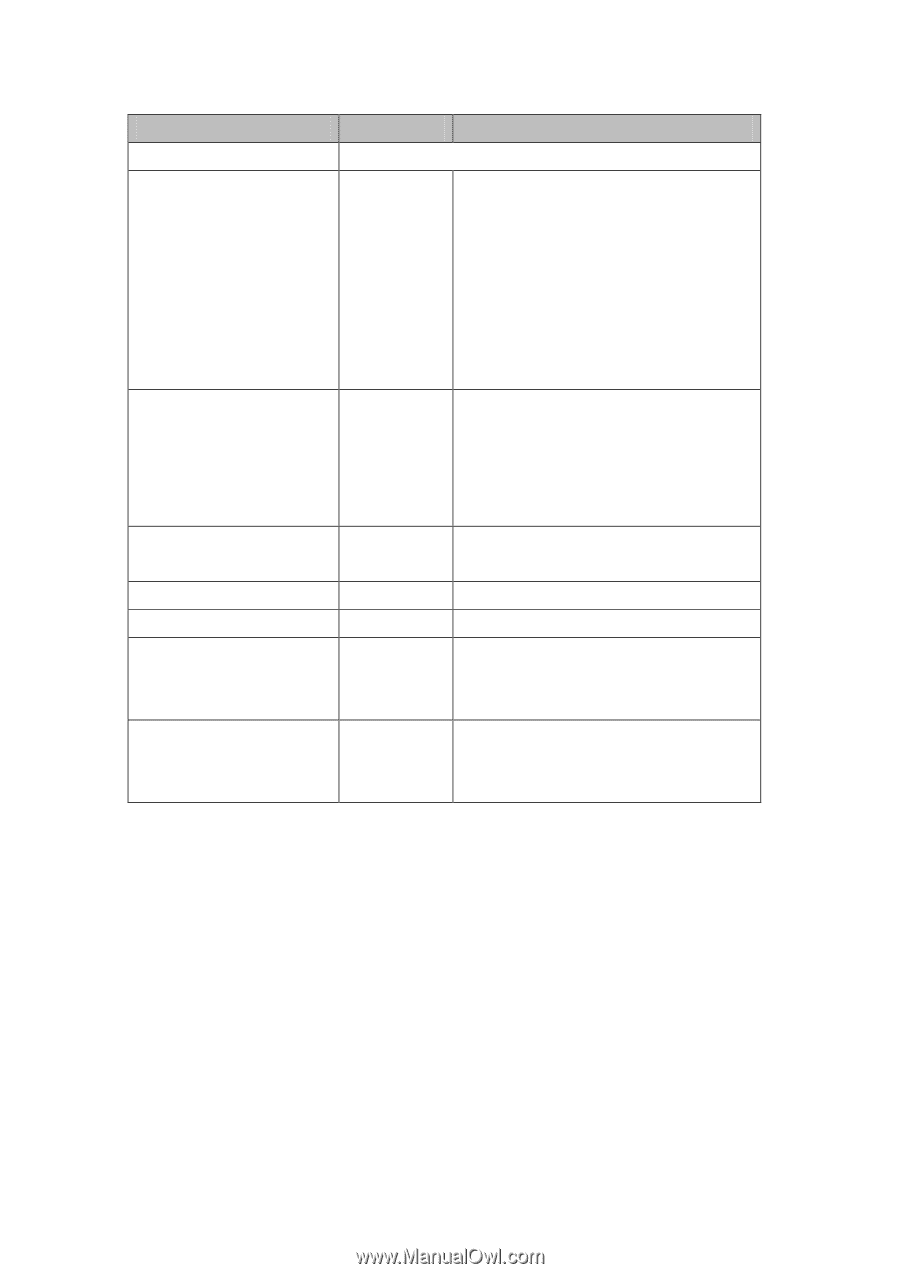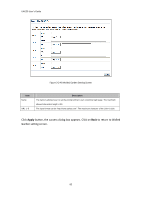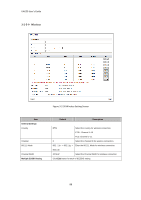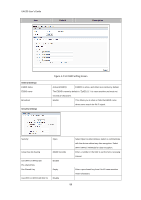ZyXEL UAG50 User Guide - Page 87
Click, button, the success dialog box appears. Click on Back to return to DDNS, setting screen.
 |
View all ZyXEL UAG50 manuals
Add to My Manuals
Save this manual to your list of manuals |
Page 87 highlights
UAG50 User's Guide Item Default Description Settings Enter the account information of DDNS Server. Status YY/MM/DD Display the update date, time and status. The Status HH:MM:SS area shows the update time and current state of the DDNS Client. N/A-DDNS Client service not installed. Update Successfully-DDNS Client service installed; service running. Update Fail-DDNS Client service installed; service not running. Service Provider Dyndns.org Select a DDNS service provider by clicking in the list (www.dyndns.org) box. Note: Before configuring the DDNS settings, you have to register a dynamic domain at one of the dynamic domain service providers' list box. Registered Host Name Empty Enter the host name of DDNS server. The maximum character of the registered host name is 100. Login Name Empty Enter the user name of DDNS server. Password Empty Enter the user password of DDNS server. Email Address Empty Enter your email address. The DDNS Server will e-mail you important information once your Internet Name has been successfully registered. Wildcards (optional) Disable Enable this function to be able to use *.mydomain.dyndns.org and not only mydomain.dyndns.org. Click Apply button, the success dialog box appears. Click on Back to return to DDNS setting screen. 87