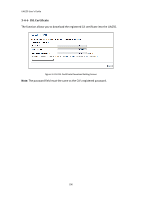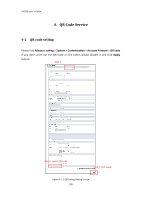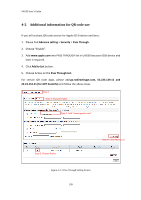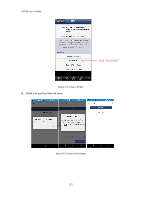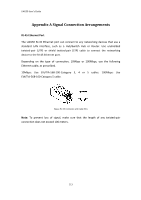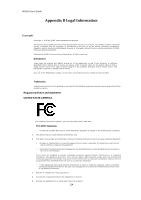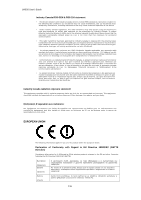ZyXEL UAG50 User Guide - Page 111
Open up QR code APP and Scan., Some Apps may require user to click Go to URL.
 |
View all ZyXEL UAG50 manuals
Add to My Manuals
Save this manual to your list of manuals |
Page 111 highlights
UAG50 User's Guide Verify to connect the correct ESSID Input the WPA/WPA2 password Figure 4-3-2 Password Input Screen 3. Open up QR code APP and Scan. Scan QR code Figure 4-3-3 Scan 1 Screen 4. Some Apps may require user to click "Go to URL". 111
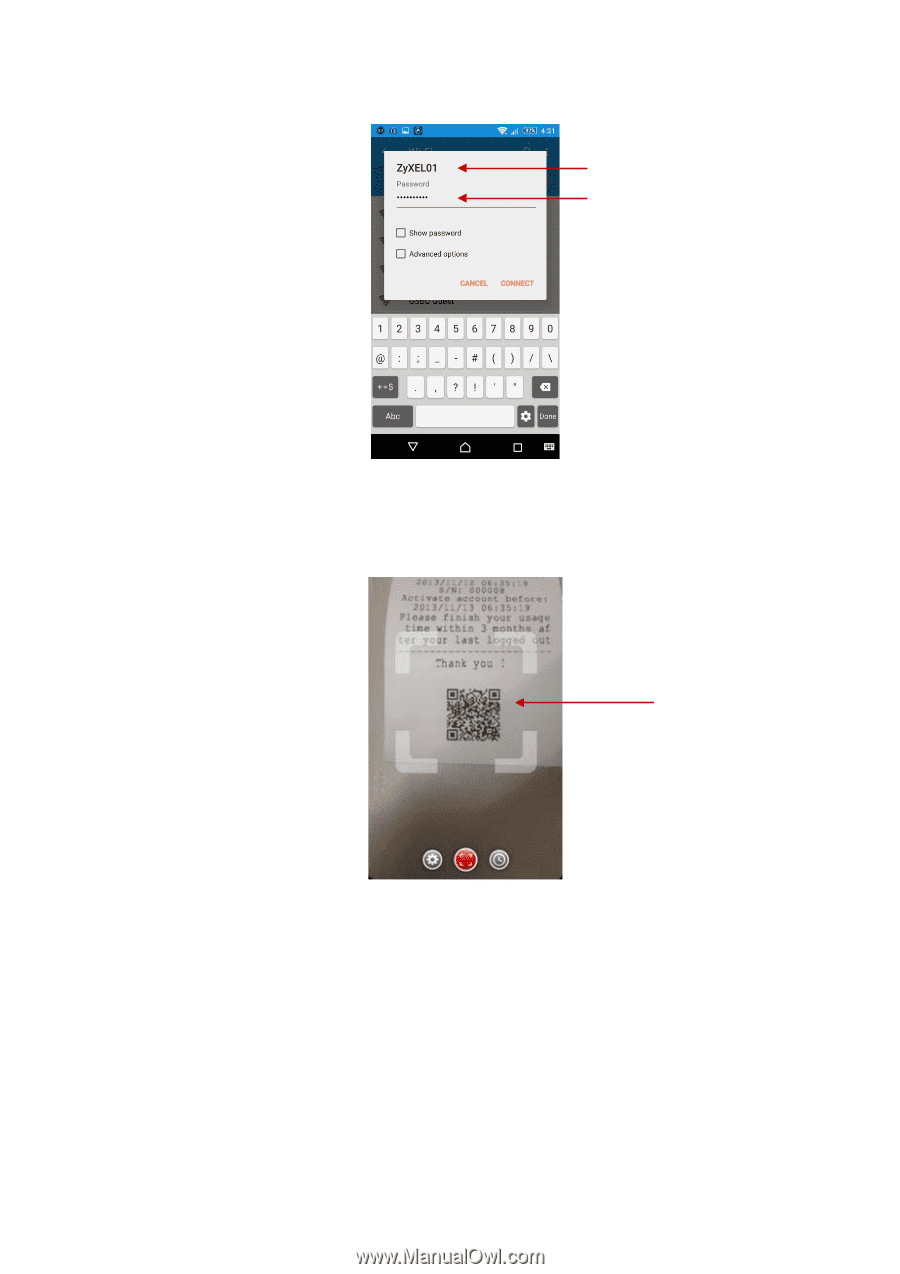
UAG50 User’s Guide
111
Figure 4-3-2 Password Input Screen
3.
Open up QR code APP and Scan.
Figure 4-3-3 Scan 1 Screen
4.
Some Apps may require user to click "Go to URL".
Verify to connect the correct ESSID
Input the WPA/WPA2 password
Scan QR code