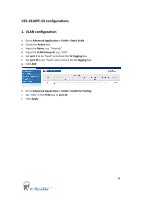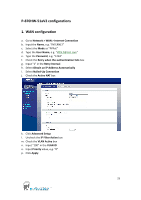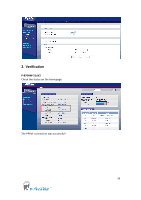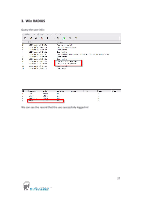ZyXEL VES-1616PE-54 Support Guide - Page 24
VES-1616PE-54 configurations, VLAN configuration
 |
View all ZyXEL VES-1616PE-54 manuals
Add to My Manuals
Save this manual to your list of manuals |
Page 24 highlights
VES-1616PE-54 configurations 1. VLAN configuration a. Go to Advanced Application > VLAN > Static VLAN b. Check the Active box c. Input the Name, e.g. "Internet" d. Input the VLAN Group ID, e.g. "100" e. Set port 1 to be "fixed" and check the Tx Tagging box f. Set port 25 to be "fixed" and uncheck the Tx Tagging box g. Click Add h. Go to Advanced Application > VLAN > VLAN Port Setting i. Set "100" in the PVID box of port 25 j. Click Apply 24
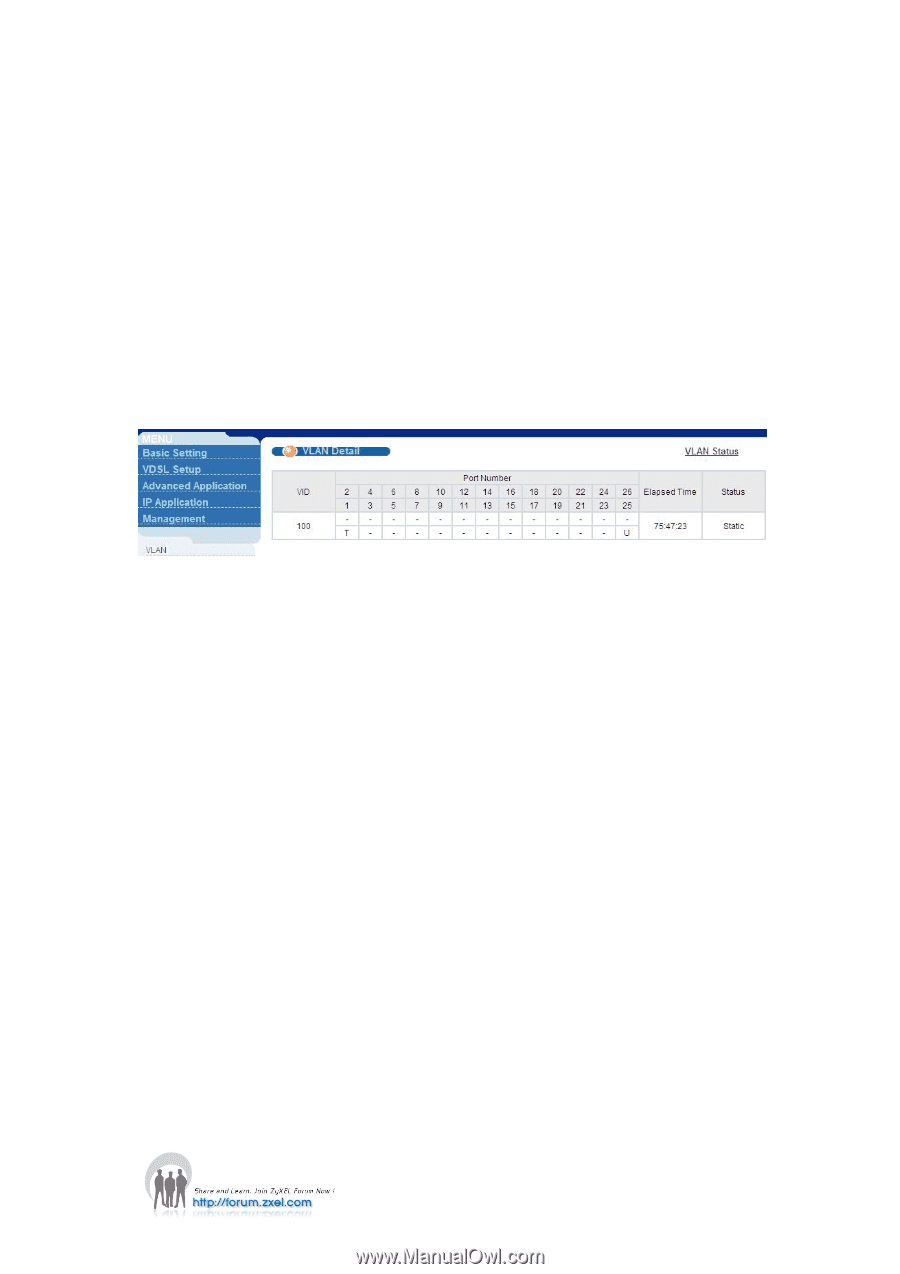
24
VES-1616PE-54 configurations
1.
VLAN configuration
a.
Go to
Advanced Application > VLAN > Static VLAN
b.
Check the
Active
box
c.
Input the
Name
, e.g. “Internet”
d.
Input the
VLAN Group ID
, e.g. “100”
e.
Set
port 1
to be “fixed” and check the
Tx Tagging
box
f.
Set
port 25
to be “fixed” and uncheck the
Tx Tagging
box
g.
Click
Add
h.
Go to
Advanced Application > VLAN > VLAN Port Setting
i.
Set “100” in the
PVID
box of
port 25
j.
Click
Apply