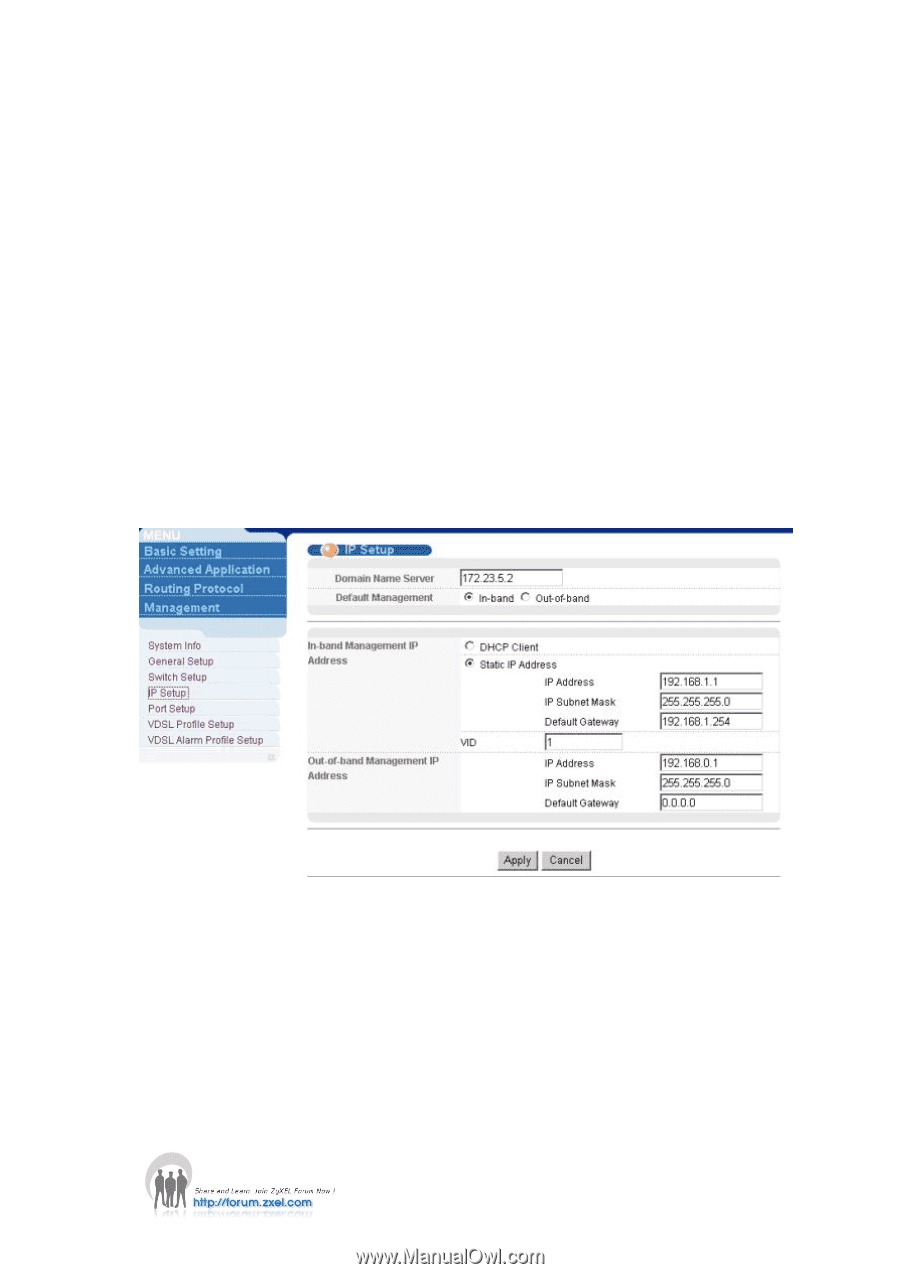ZyXEL VES-1616PE-54 Support Guide - Page 50
How do I con an IP address?, Is Online Help available on the Web Configurator?
 |
View all ZyXEL VES-1616PE-54 manuals
Add to My Manuals
Save this manual to your list of manuals |
Page 50 highlights
b. Restart the VES, and press any key to enter the debug mode at the "Press any key to enter Debug Mode within 3 seconds" prompt. c. Enter "atlc". d. When the "starting XMODEM upload" message displays, start XMODEM upload of the default configuration (rom) file to the VES. e. After the file upload process is complete, enter "atgo" to exit from the debug mode. f. The system will automatically restart. Wait until the system has restarted before you log in again. The default IP address is 192.168.1.1 and the default password is 1234. 8. How do I configure an IP address? Using the Web Configurator Click Basic Setting > IP Setup in the navigation panel to display the configuration screen. 9. Is Online Help available on the Web Configurator? Yes. You can click on the Help link in any web configurator screen to display the help content for that screen. 50