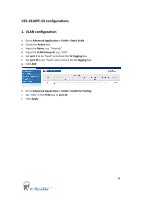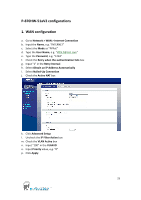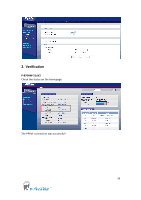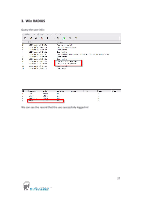ZyXEL VES-1616PE-54 Support Guide - Page 25
P-870HW-51aV2 configurations, WAN configuration
 |
View all ZyXEL VES-1616PE-54 manuals
Add to My Manuals
Save this manual to your list of manuals |
Page 25 highlights
P-870HW-51aV2 configurations 1. WAN configuration a. Go to Network > WAN > Internet Connection b. Input the Name, e.g. "INTERNET" c. Select the Mode as "PPPoE" d. Type the User Name, e.g. "[email protected]" e. Type the Password, e.g. "1234" f. Check the Retry when the authentication fails box g. Input "1" in the Retry Interval h. Select Obtain an IP Address Automatically i. Select Nailed-Up Connection j. Check the Active NAT box k. Click Advanced Setup l. Uncheck the IP Filter Active box m. Check the VLAN Active box n. Input "100" in the VLAN ID o. Input Priority value, e.g. "0" p. Click Apply 25
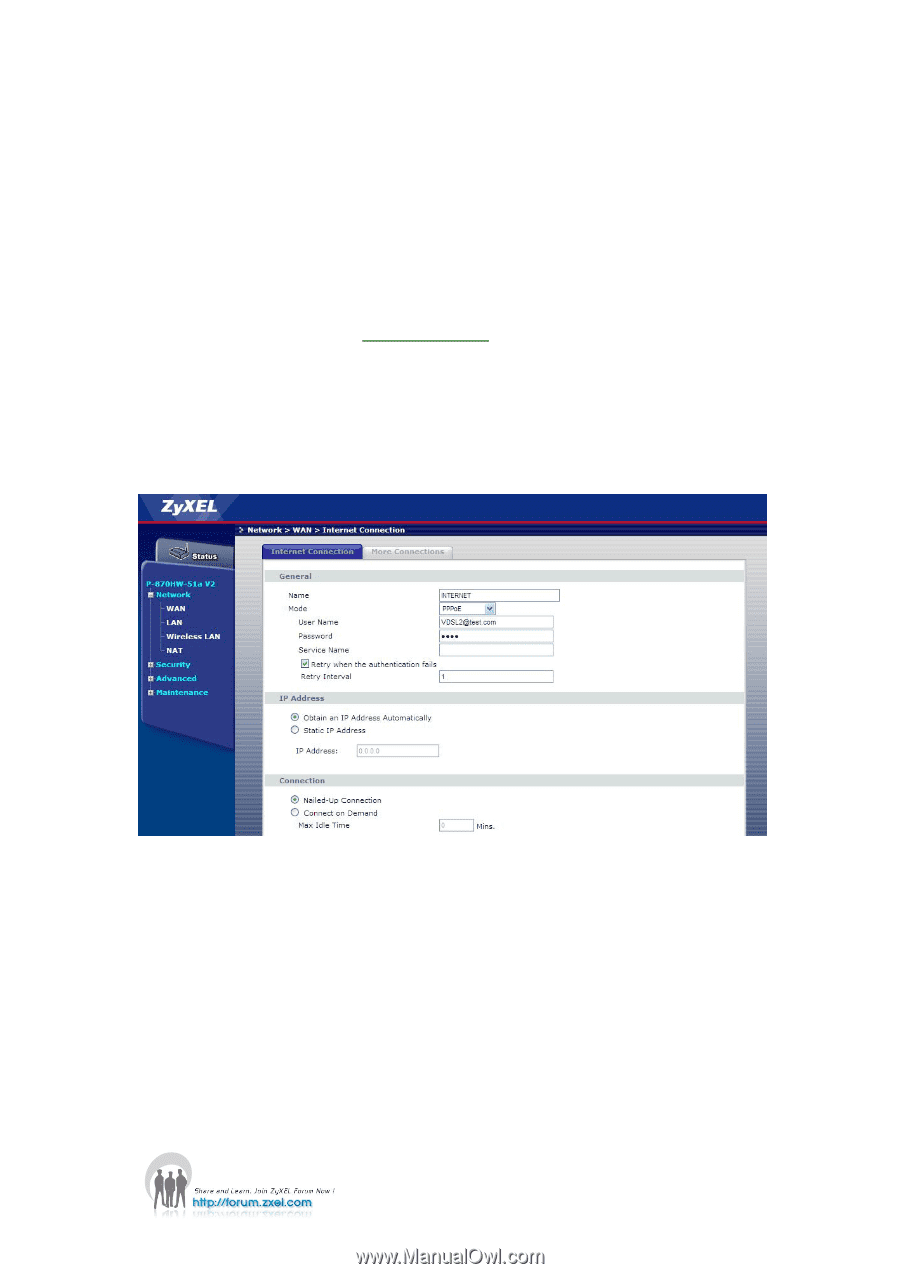
25
P-870HW-51aV2 configurations
1.
WAN configuration
a.
Go to
Network > WAN > Internet Connection
b.
Input the
Name
, e.g. “INTERNET”
c.
Select the
Mode
as “PPPoE”
d.
Type the
User Name
, e.g. “
”
e.
Type the
Password
, e.g. “1234”
f.
Check the
Retry when the authentication fails
box
g.
Input “1” in the
Retry Interval
h.
Select
Obtain an IP Address Automatically
i.
Select
Nailed-Up Connection
j.
Check the
Active NAT
box
k.
Click
Advanced Setup
l.
Uncheck the
IP Filter Active
box
m.
Check the
VLAN Active
box
n.
Input “100” in the
VLAN ID
o.
Input
Priority
value, e.g. “0”
p.
Click
Apply