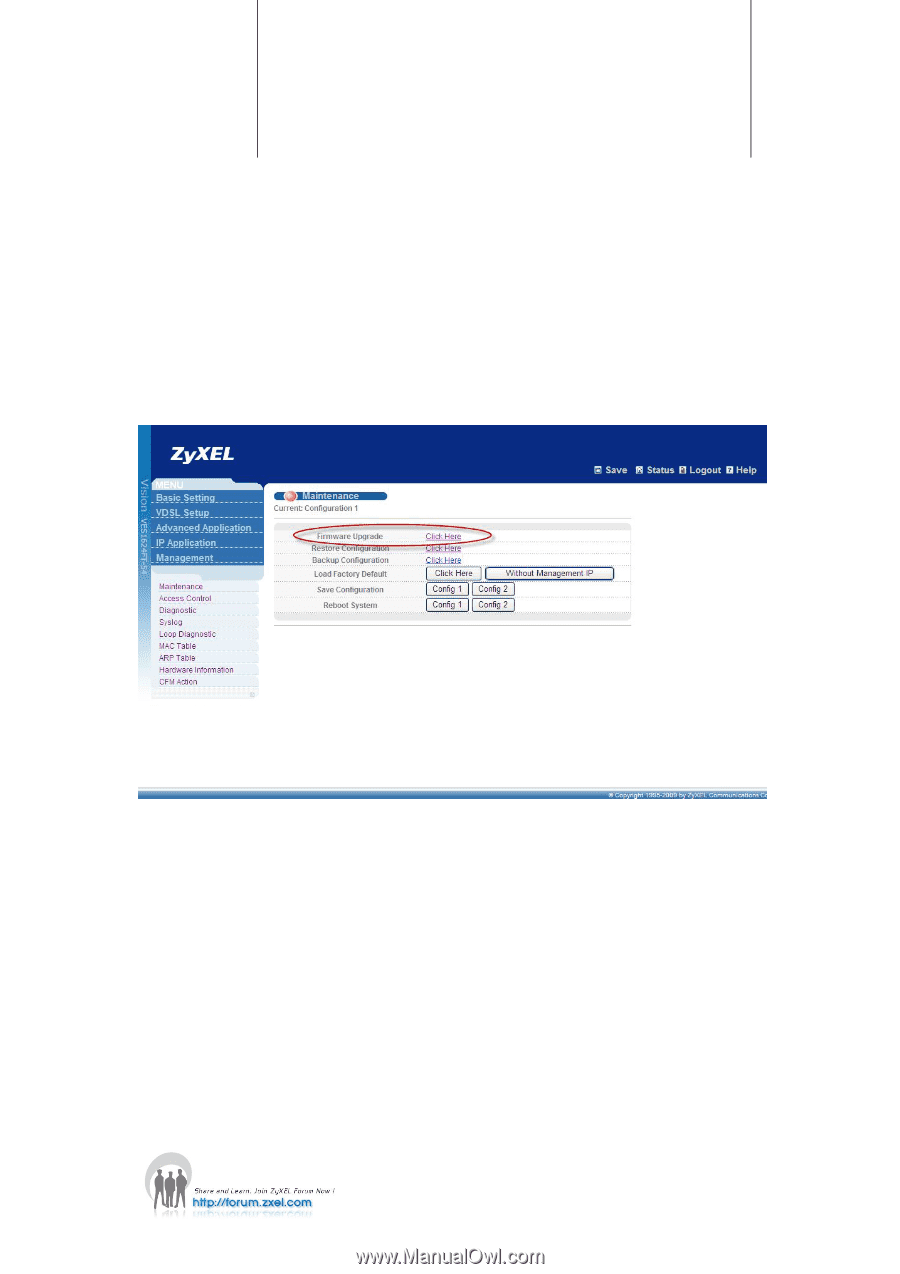ZyXEL VES-1616PE-54 Support Guide - Page 5
General Application
 |
View all ZyXEL VES-1616PE-54 manuals
Add to My Manuals
Save this manual to your list of manuals |
Page 5 highlights
General Application 1 Firmware Upgrade Using the Web Configurator a. Download (and unzipped) the correct model firmware to your computer. b. Click Management > Maintenance in the navigator panel to display the following screen. c. Click the Click Here link for Firmware Upgrade d. In the File Path field, click Browse to locate the firmware file. e. Click Upgrade to start the firmware upgrade process. Using the Console Port: a. Download (and unzipped) the correct model firmware to your computer. b. Connect to the console port and launch a Terminal Emulation software c. Restart the switch to enter the debug mode via the terminal. d. Enter "ATUR". e. Use the X-modem protocol to transfer (Send File) the firmware. f. Enter "ATGO" to restart the switch after the file transfer is complete and the 5