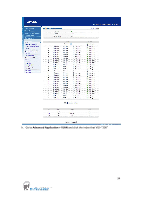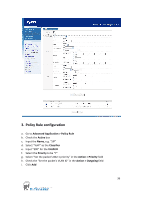ZyXEL VES-1616PE-54 Support Guide - Page 33
VoIP Service
 |
View all ZyXEL VES-1616PE-54 manuals
Add to My Manuals
Save this manual to your list of manuals |
Page 33 highlights
VoIP Service The VoIP traffic is tagged by the P-870HW-51aV2 with VID=300, so the objective of the VES is to make sure that the traffic of VLAN 300 is treated with high priority, forcing its 802.1p to be 7 at all time. In here will demonstrate how this configuration is done by using the classifier and policy rules. 1. VLAN configuration a. Go to Advanced Application > VLAN > Static VLAN b. Check the Active box c. Input the Name, e.g. "VoIP" d. Input the VLAN Group ID, e.g. "300" e. Set port 1 to be "fixed" and check the Tx Tagging box f. Set port 26 to be "fixed" and uncheck the Tx Tagging box g. Click Add 33
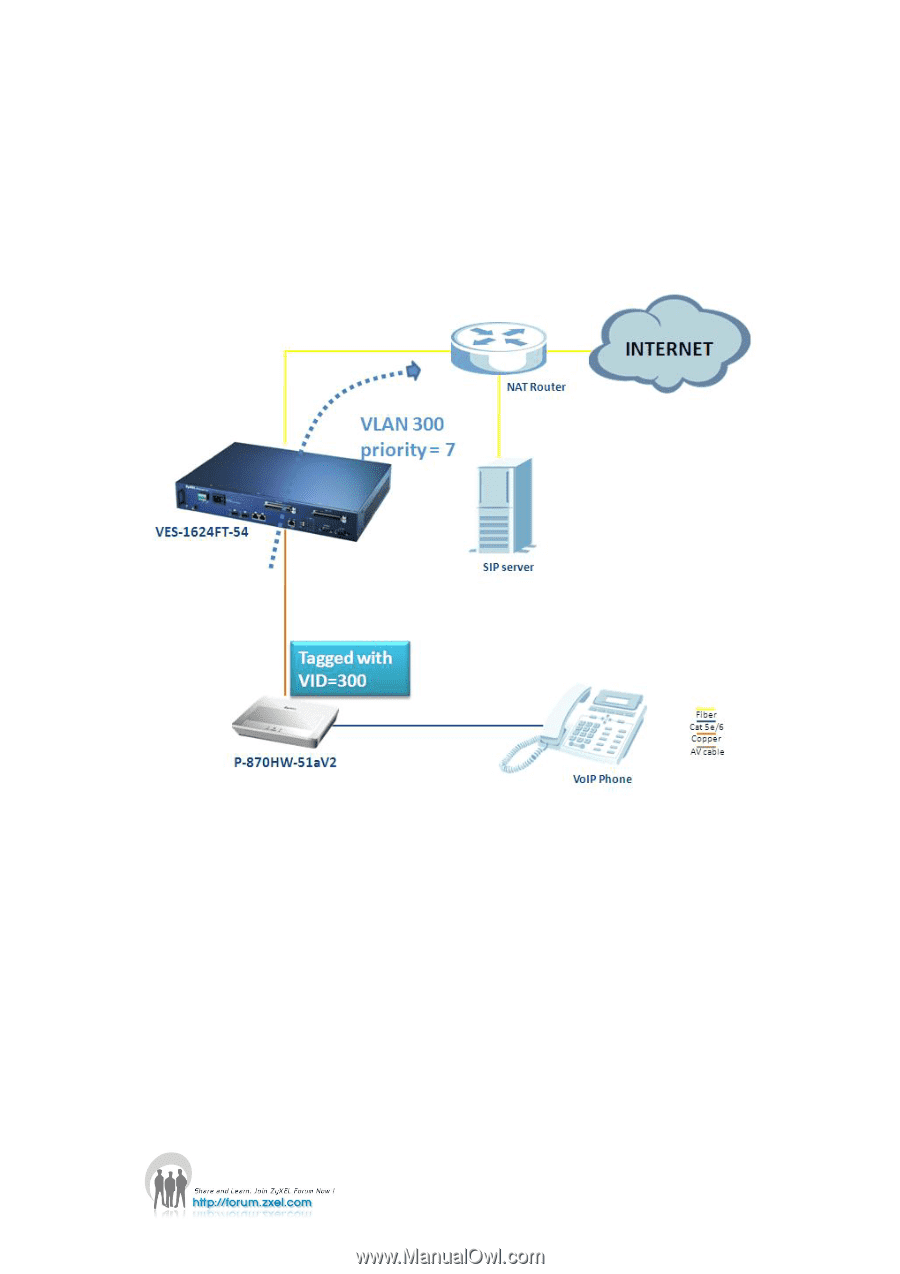
33
VoIP Service
The VoIP traffic is tagged by the P-870HW-51aV2 with VID=300, so the objective of
the VES is to make sure that the traffic of VLAN 300 is treated with high priority,
forcing its 802.1p to be 7 at all time. In here will demonstrate how this configuration
is done by using the classifier and policy rules.
1.
VLAN configuration
a.
Go to
Advanced Application > VLAN > Static VLAN
b.
Check the
Active
box
c.
Input the
Name
, e.g. “VoIP”
d.
Input the
VLAN Group ID
, e.g. “300”
e.
Set
port 1
to be “fixed” and check the
Tx Tagging
box
f.
Set
port 26
to be “fixed” and uncheck the
Tx Tagging
box
g.
Click
Add