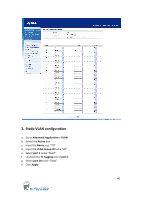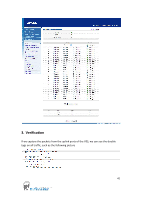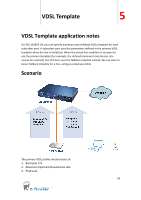ZyXEL VES-1616PE-54 Support Guide - Page 45
VDSL Profile Configuration for Secondary Template
 |
View all ZyXEL VES-1616PE-54 manuals
Add to My Manuals
Save this manual to your list of manuals |
Page 45 highlights
2. VDSL Profile Configuration for Secondary Template a. Go to VDSL Setup > VDSL Profile > Line Profile b. Input the Name, e.g. "lineprofileB" c. Select the VDSL2 Profile to be "12a" d. Click Add e. Go to VDSL Setup > VDSL Profile > Channel Profile f. Input the Name, e.g. "ChannelprofileB" g. Input the Downstream Max Net Data Rate to be "20000" h. Input the Upstream Max Net Data Rate to be "20000" i. Select the PhyR to be "enabled" j. Click Add 45
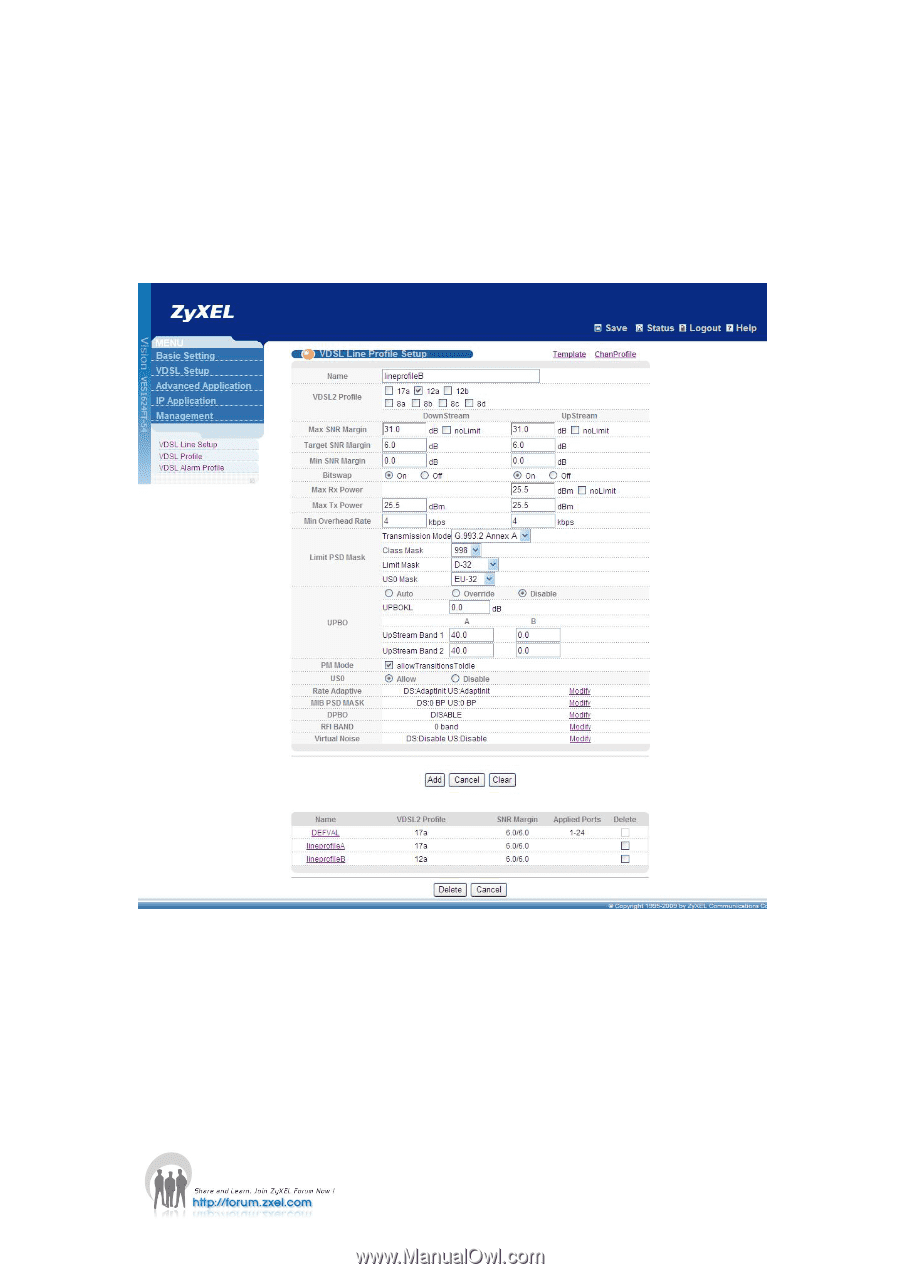
45
2.
VDSL Profile Configuration for Secondary Template
a.
Go to
VDSL Setup > VDSL Profile > Line Profile
b.
Input the
Name
, e.g. “lineprofileB”
c.
Select the
VDSL2 Profile
to be “12a”
d.
Click
Add
e.
Go to
VDSL Setup > VDSL Profile > Channel Profile
f.
Input the
Name
, e.g. “ChannelprofileB”
g.
Input the
Downstream Max Net Data Rate
to be “20000”
h.
Input the
Upstream Max Net Data Rate
to be “20000”
i.
Select the
PhyR
to be “enabled”
j.
Click
Add