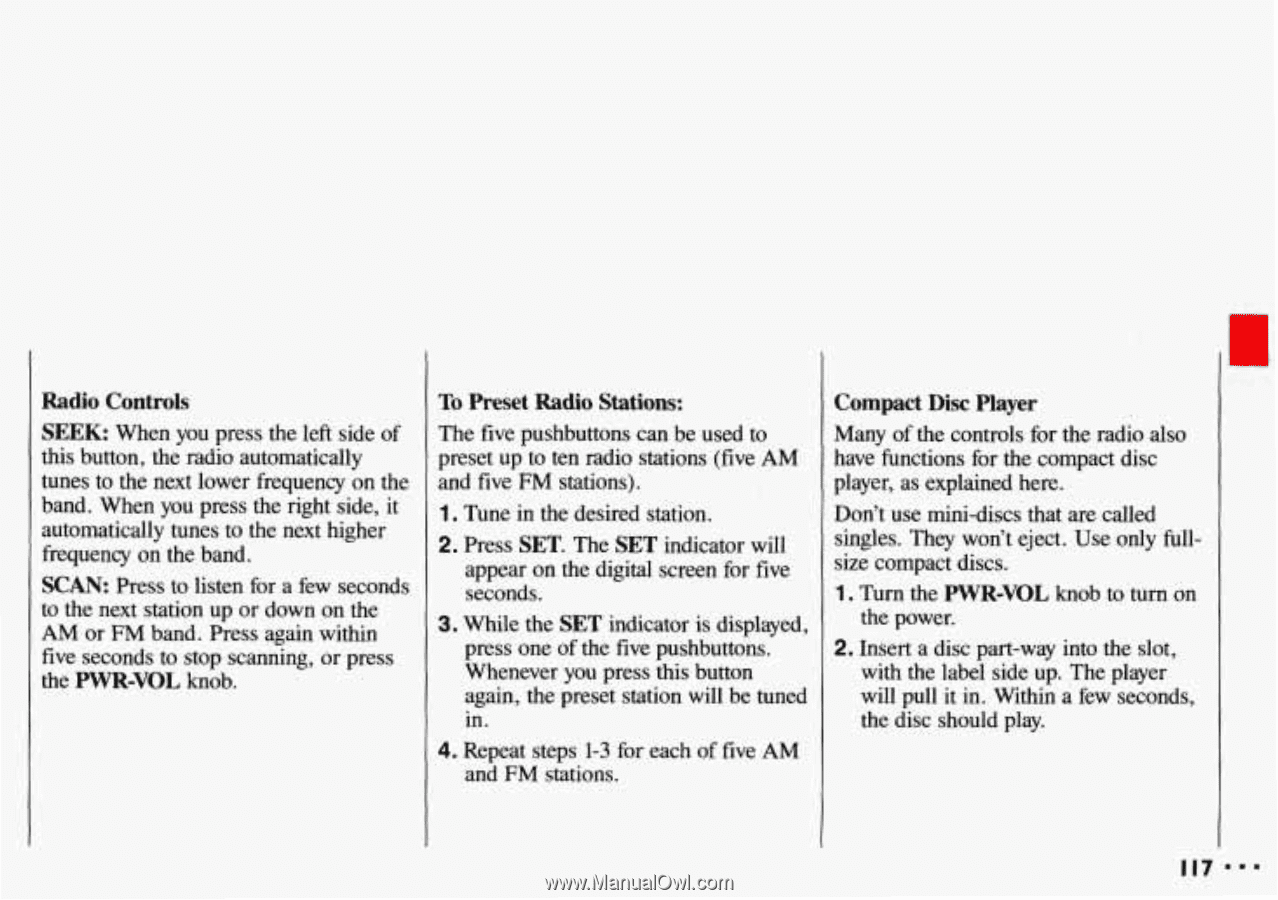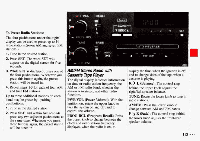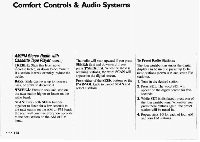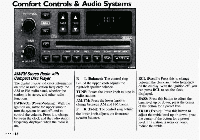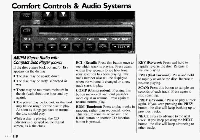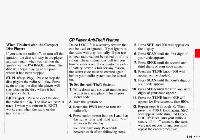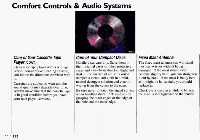1993 Chevrolet Cavalier Owner's Manual - Page 119
1993 Chevrolet Cavalier Manual
Page 119 highlights
Radio Controls SEEK: When you press the left sideof this button, the radio automatically tunes to the next lower frequency on the band. When you press the right side, it automatically tunes to the next higher frequency on theband. SCAN: Press to listen fora few seconds to the next station upor down on the AM or FM band. Press again within five seconds to stop scanning,or press the PWR-VOL knob. To Preset Radio Stations: The five pushbuttons can be used to preset up to ten radio stations (fiveAL M and five FM stations). 1. Tune in the desired station. 2. Press SET. The SET indicator will appear on the digital screen for five seconds. 3.While the SET indicator is displayed, press one of the five pushbuttons. Whenever you press this button again, the preset station will be tuned in. 4. Repeat steps 1-3 for each of five AM and FM stations. Compact Disc Player Many of the controls for the radio also have functions for the compact disc player, as explained here. Don't use mini-discs that are called singles. They won't eject. Use only fullsize compact discs. 1. Turn the PWR-VOL knob to turn on the power. 2. Insert a disc part-way into theslot, with the label side up. The player will pull it in. Within a few seconds, the disc shouldplay. II7