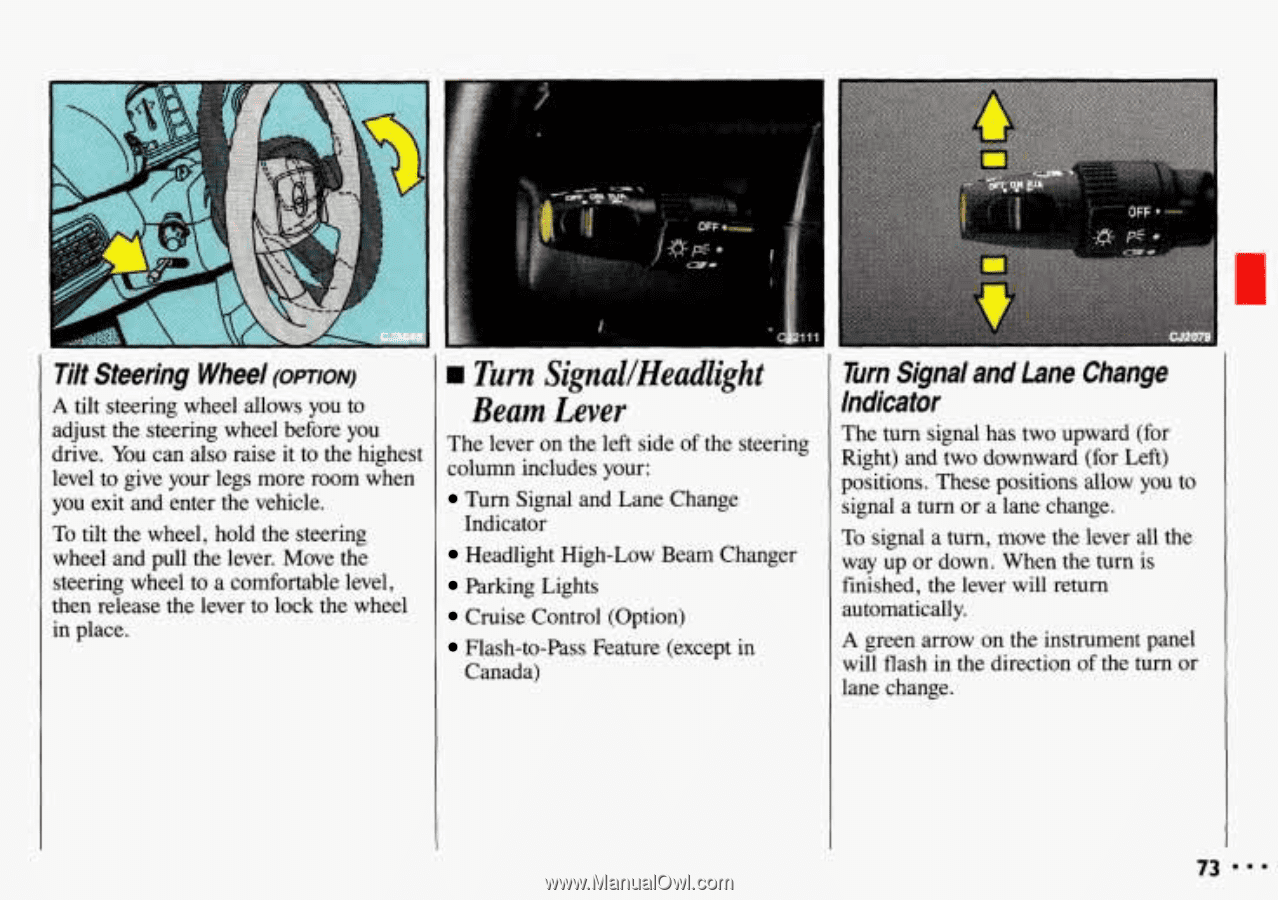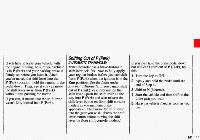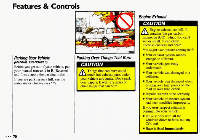1993 Chevrolet Cavalier Owner's Manual - Page 75
1993 Chevrolet Cavalier Manual
Page 75 highlights
Tilt Steering Wheel (OPTION) L A tilt steering wheel allows to you adjust the steering wheel before you of drive. You can also raise it to the highest The lever on the left side the steering column includes your: level to give your legs more room when Turn Signal and Lane Change you exit and enter the vehicle. Indicator To tilt the wheel, hold the steering Headlight High-Low Beam Changer wheel and pull the lever. Move the steering wheel toa comfortable level, Parking Lights then releasethe lever to lock the wheel Cruise Control (Option) in place. Flash-to-Pass Feature (except in Canada) Beam Lever rim SignuUHeadlight Turn Signal and Lane Change Indicator The turn signal has two upward (for Right) and two downward (for Left) positions. These positions allowyou to signal a turn or a lane change. To signal a turn, move the lever all the way up or down. When theturn is finished, the lever will return automatically. A green arrow on the instrument panel will flash in the direction the turn or of lane change. 73