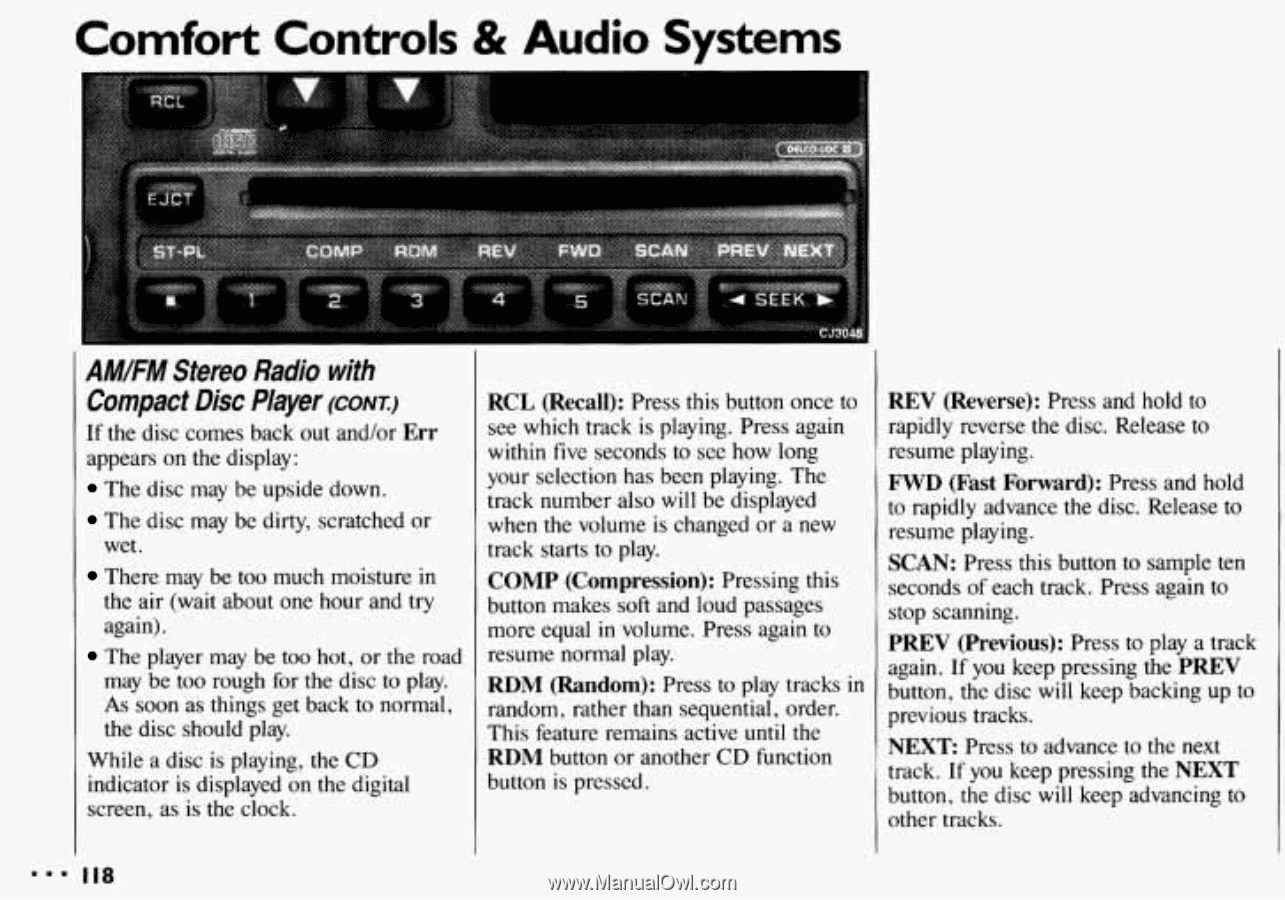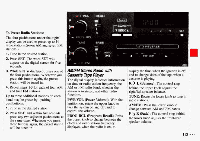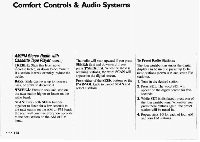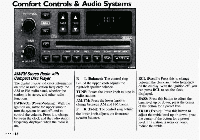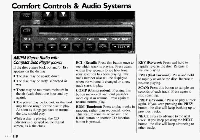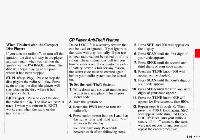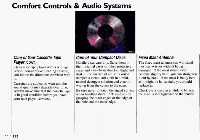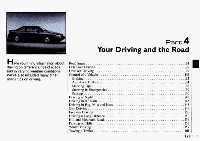1993 Chevrolet Cavalier Owner's Manual - Page 120
1993 Chevrolet Cavalier Manual
Page 120 highlights
Comfort Controls & Audio Systems I AM.FM Stereo Radio with Compact Disc Player (CONT.) RCL (Recall): Press this button once to see which track is playing. Press again If the disc comes backout and/or Err within five seconds to see how long appears on the display: your selection has been playing.The The disc may be upside down. track number also will be displayed The disc may be dirty, scratched or when the volume is changedor a new wet. track starts toplay. There may be too much moisture in COMP (Compression): Pressing this the air (wait aboutone hour and try button makes soft and loud passages again). more equal in volume. Press again to The player may be too hot, or the road resume normal play. may be too rough forthe disc to play. RDM (Random): Press to play tracks in As soon as things get back to normal, random, rather than sequential, order. the disc should play. This feature remains activeuntil the RDM button or another CD function While a disc is playing, the CD button is pressed. indicator is displayed on the digital screen, as is the clock. REV (Reverse): Press and hold to rapidly reverse the disc. Release to resume playing. FWD (Fast Forward): Press and hold to rapidly advance the disc. Release to resume playing. SCAN: Press this buttonto sample ten seconds of each track. Press again to stop scanning. PREV (Previous): Press to play a track again. If you keep pressing thePREV button, the disc will keep backing up to previous tracks. NEXT: Press to advanceto the next track. If you keep pressing the NEXT button, the disc will keep advancing to other tracks. I I8