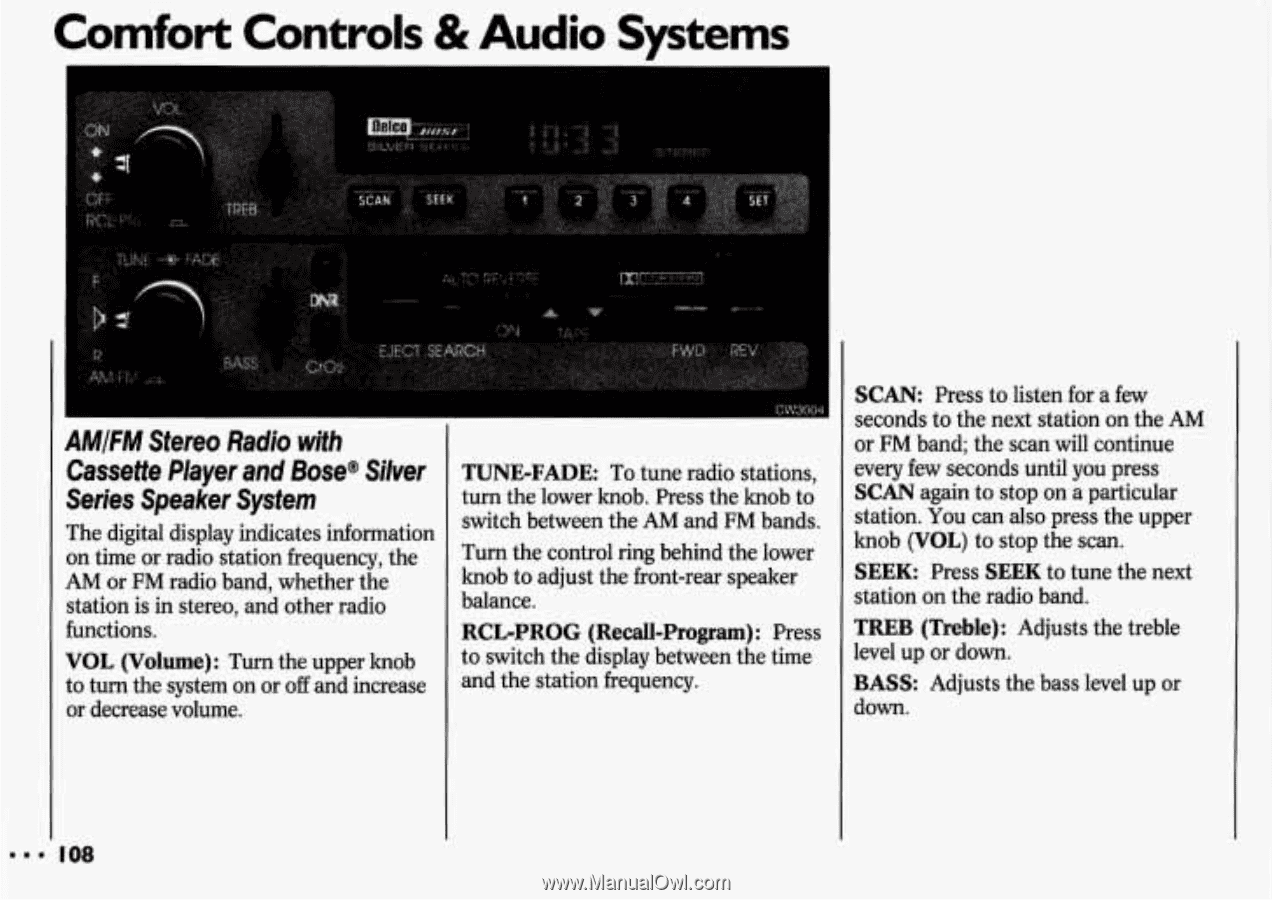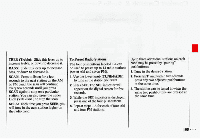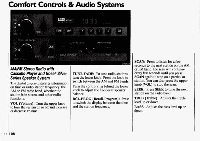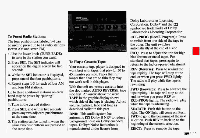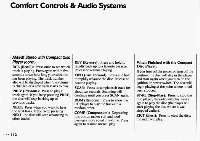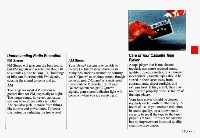1993 Chevrolet Lumina Owner's Manual - Page 110
1993 Chevrolet Lumina Manual
Page 110 highlights
Comfort Controls& Audio Systems AMIFM Stereo Radio with Base@ Silver Cassette Player and Series SpeakerSystem The digital display indicates information on time or radio station frequency, the AM or FM radio band,whether the station is in stereo, andother radio functions. VOL (Volume): Turn the upper knob to turnthe system on oroff and increase or decrease volume. TUNE-FADE To tune radio stations, turn thelower knob. Pressthe knob to switch betweenthe AM and FM bands. Turn the control ring behindthe lower knob to adjust the front-rear speaker balance. RCLPROG (Recall-Program): Press to switch the display betweenthe time and the stationfrequency. SCAN: Press to listen for a few seconds to the next station on the AM or FM band; the scan will continue every few seconds until you press SCAN again to stop on a particular station. You can also press the upper scan. knob (VOL) to stop the SEEK: Press SEEK to tune thenext station on theradio band. TREB (Treble): Adjusts the treble level up or down. BASS: Adjusts the bass level up or down. ' I 08 I