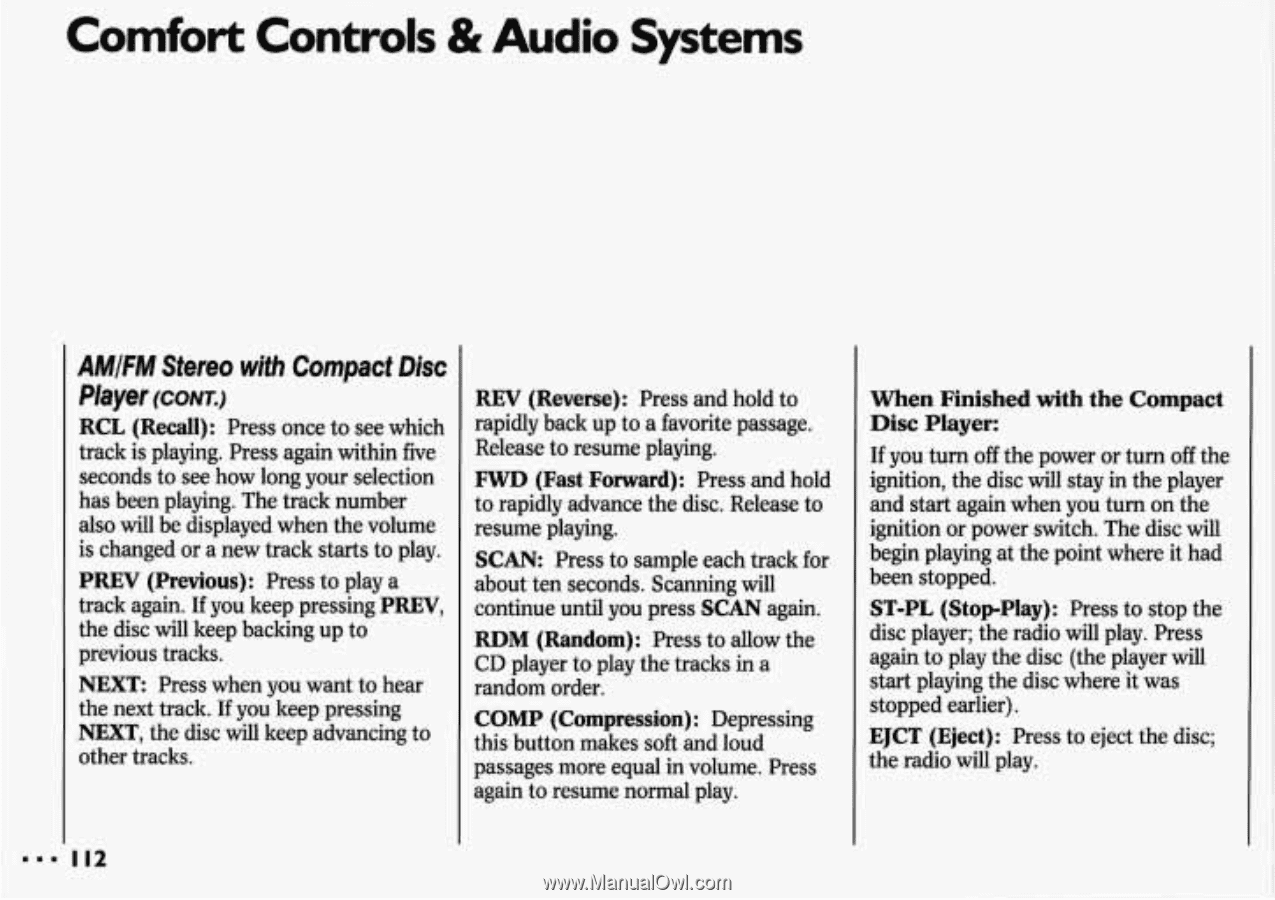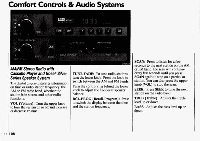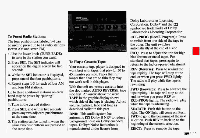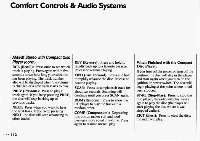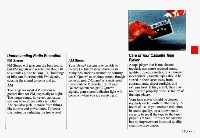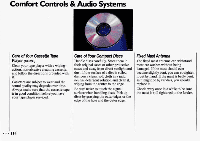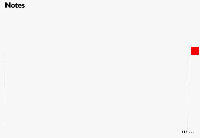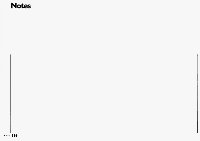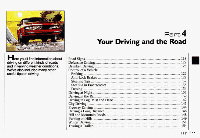1993 Chevrolet Lumina Owner's Manual - Page 114
1993 Chevrolet Lumina Manual
Page 114 highlights
Comfort Controls& Audio Systems AMIFM Stereo with Compact Disc Player (CONT.) REV (Reverse): Press and hold to to RCL (Recall): Press once to see which rapidly back up a favorite passage. track is playing. Press again within five Release to resume playing. seconds to see how long your selection FWD (Fast Forward): Press and hold has been playing. Thetrack number to rapidly advancethe disc. Releaseto also will be displayed when volume the resume playing. is changed ora new track starts toplay. SCAN: Press to sample each track for PRFN (Previous): Press to play a about ten seconds. Scanningwill track again. If you keep pressingPREV, continue until you press SCAN again. the disc will keep backing to up RDM (Random): Press to allow the previous tracks. CD player to play the tracks in a NEXT: Press when youwant to hear random order. the next track.If you keep pressing COMP(Compression): Depressing NEXT, the disc will keep advancing to this button makes soft and loud other tracks. passages more equal in volume. Press again to resume normal play. ' II I 2 When Finished with the Compact I Disc Player: If you turn off the power or turnoff the ignition, the disc will stay inthe player and start again when youturn on the ignition or power switch. The disc will begin playingat the point where it had been stopped. ST-PL(Stop-Play): Press to stop the I disc player;the radio will play. Press again to play the disc (the player will start playing the disc whereit was stopped earlier). EJCT (Eject): Press to eject the disc; the radio will play.