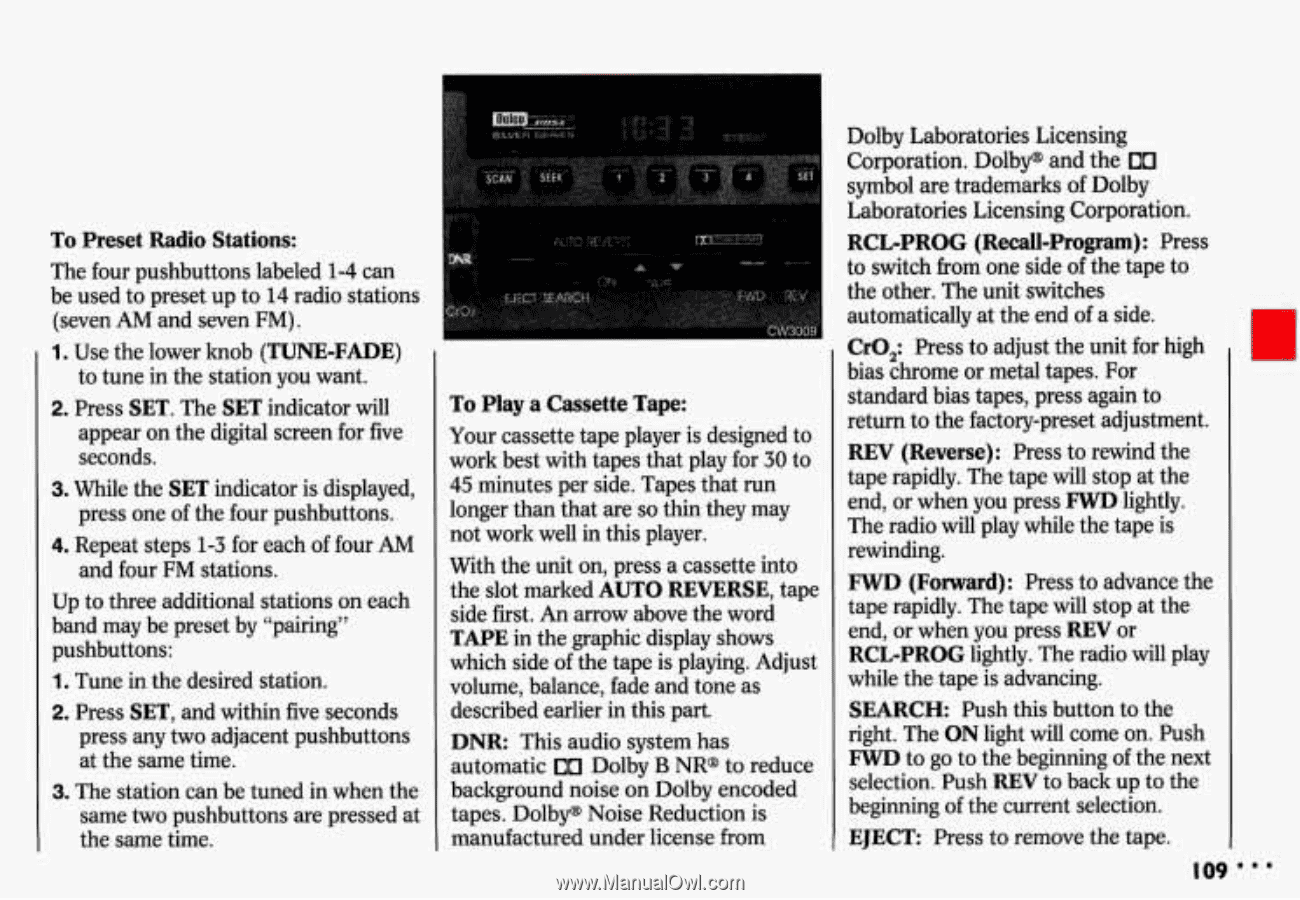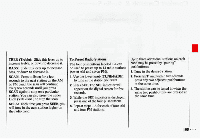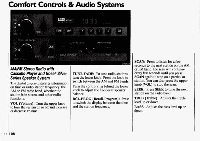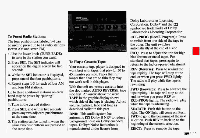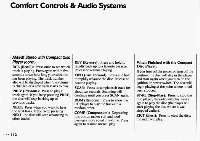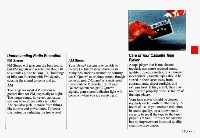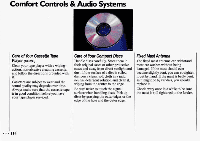1993 Chevrolet Lumina Owner's Manual - Page 111
1993 Chevrolet Lumina Manual
Page 111 highlights
To PresetRadio Stations: The fourpushbuttons labeled 1-4 can be used to preset up to 14 radio stations (seven AM and seven FM) . 1. Use the lower knob (TUNE-FADE) to tunein the stationyou want. 2. Press SET. The SET indicator will appear on the digital screen for five seconds. 3 While the SET indicator is displayed, . press one of the four pushbuttons. 4. Repeat steps 1-3 for eachof four AM and four FM stations. Up to three additional stations oneach band may be preset by "pairing" pushbuttons: 1. Tune in thedesired station. 2. Press SET, and within five seconds press anytwo adjacent pushbuttons at thesame time. 3 The station can be tuned in whenthe . same two pushbuttons arepressed at the same time. Dolby Laboratories Licensing Corporation. Dolby@and the 00 symbol are trademarksof Dolby Laboratories Licensing Corporation. RCL-PROG(Recall-Program): Press to switch fromone side of the tapeto the other.The unit switches automatically at theend of a side. CrO,: Press to adjust the unitfor high bias chromeor metal tapes. For standard bias tapes, press again to To Play a Cassette Tape: return to the factory-preset adjustment. Your cassette tape player is designedto work best with tapes that play for 30 to REV (Reverse): Press to rewind the tape rapidly. Thetape will stop at the 45 minutes per side. Tapes that run end, orwhen you press FWD lightly. so longer than that are thin they may The radio will play while the tapeis not work wellin this player. rewinding. With the unit on, press a cassette into the slot markedAUTO REVERSE,tape FWD (Forward): Press to advance the tape rapidly. Thetape will stop at the side first. An arrow above the word end, or whenyou press REV or TAPE in thegraphic display shows which sideof the tapeis playing. Adjust RCL-PROG lightly. The radio will play while the tapeis advancing. volume, balance, fade tone as and SEARCH: Push this buttonto the described earlier inthis part. right. TheON light will comeon. Push DNR This audio system has automatic 00 Dolby B NR@to reduce FWD to go to thebeginning of the next selection. Push REV to back up to the background noise on Dolby encoded beginning of the current selection. tapes. Dolby@Noise Reduction is manufactured underlicense from EJECT Press to remove the tape.