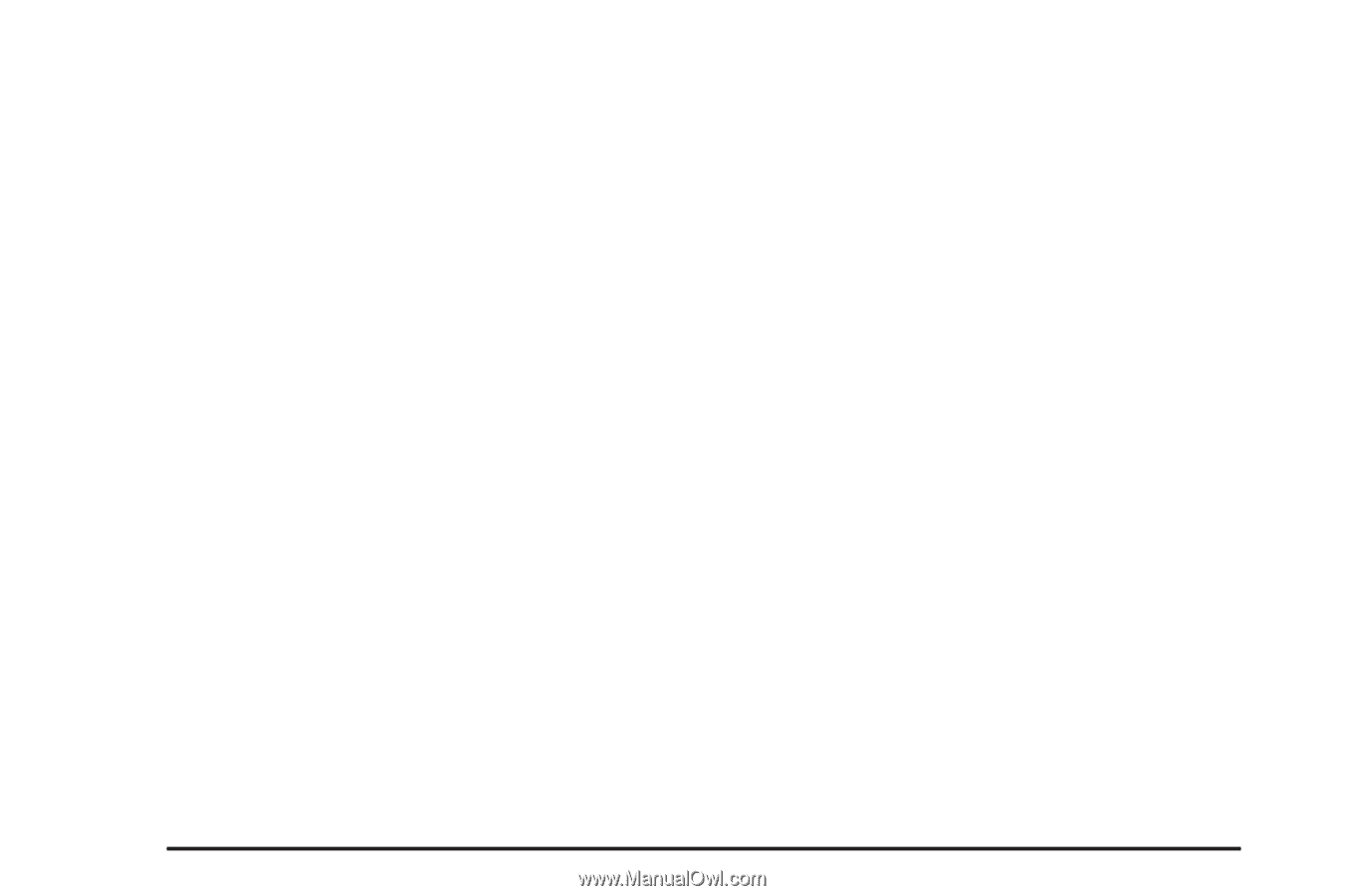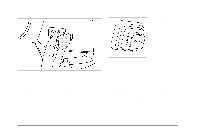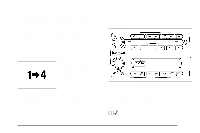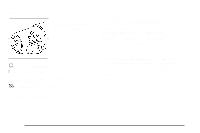2010 Chevrolet Corvette Owner's Manual - Page 22
2010 Chevrolet Corvette Manual
Page 22 highlights
t SEEK u: t SCAN u: 4: Press to seek stations. Press and hold to scan stations. Setting the Clock To set the clock: 1. Press and hold H until the correct hour displays. 2. Press and hold M until the correct minute displays. See Setting the Clock on page 4-78. Press to change the information that shows on the display while listening to the radio. For more information about these and other radio features, see Audio System(s) on page 4-78 and Radio(s) on page 4-79. Satellite Radio XM is a satellite radio service that is based in the 48 contiguous United States and 10 Canadian provinces. XM satellite radio has a wide variety of programming and commercial-free music, coast-to-coast, and in digital-quality sound. A fee is required to receive the XM service. For more information, refer to: Setting Preset Stations Up to 30 stations (six FM1, six FM2, and six AM, and if equipped, six XM1, and six XM2) can be programmed. To program presets: 1. Turn the radio on. 2. Press BAND to select FM1, FM2, AM, or XM1 or XM2. 3. Tune in the desired station. 4. Press AUTO EQ to select the equalization. 5. Press and hold one of the six numbered pushbuttons until the radio beeps once. 6. Repeat the steps for each pushbutton. See Radio(s) on page 4-79. • www.xmradio.com or call 1-800-929-2100 (U.S.) • www.xmradio.ca or call 1-877-438-9677 (Canada) See "XM Satellite Radio Service" under Radio(s) on page 4-79. 1-16