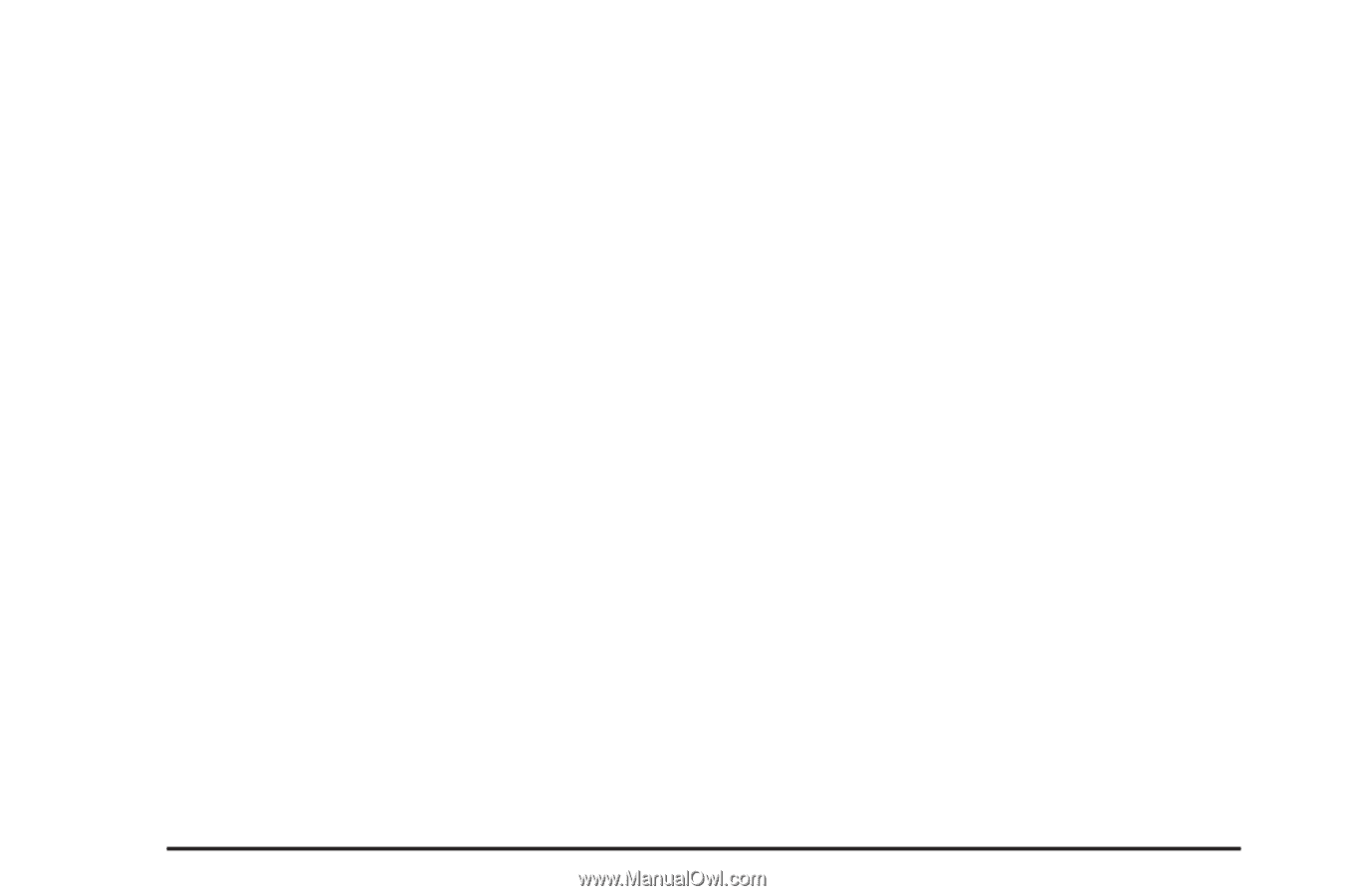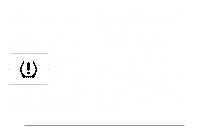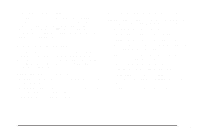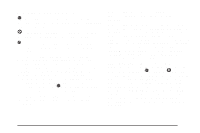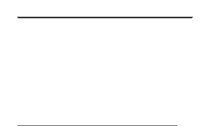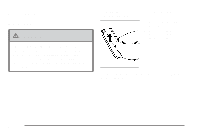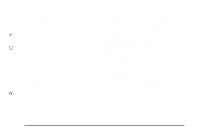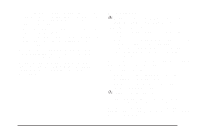2010 Chevrolet Corvette Owner's Manual - Page 32
2010 Chevrolet Corvette Manual
Page 32 highlights
Location information about the vehicle is only available if the GPS satellite signals are unobstructed and available. The vehicle must have a working electrical system, including adequate battery power, for the OnStar equipment to operate. There are other problems OnStar cannot control that may prevent OnStar from providing OnStar service at any particular time or place. Some examples are damage to important parts of the vehicle in a crash, hills, tall buildings, tunnels, weather or wireless phone network congestion. Your Responsibility Increase the volume of the radio if the OnStar advisor cannot be heard. If the light next to the OnStar buttons is red, the system may not be functioning properly. Press Q and request a vehicle diagnostic. If the light appears clear (no light is appearing), your OnStar subscription has expired and all services have been deactivated. Press Q to confirm that the OnStar equipment is active. OnStar Steering Wheel Controls This vehicle may have a Talk/Mute button that can be used to interact with OnStar hands-free calling. See Audio Steering Wheel Controls on page 4-104 for more information. On some vehicles, the mute button can be used to dial numbers into voice mail systems, or to dial phone extensions. See the OnStar Owner's Guide for more information. 1-26