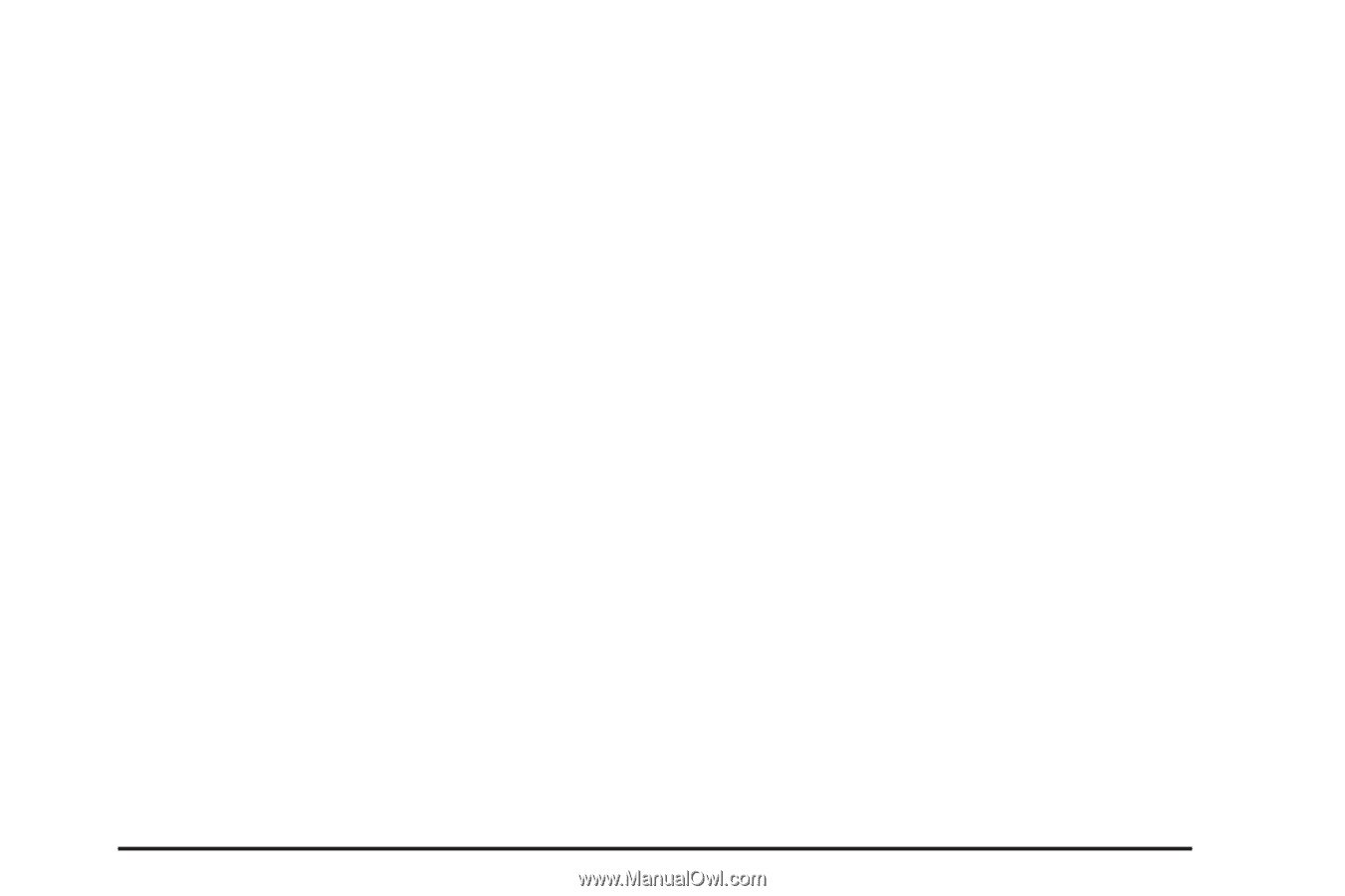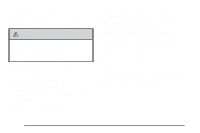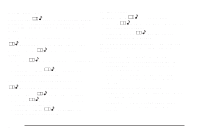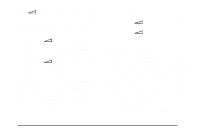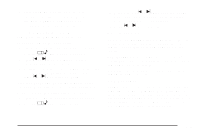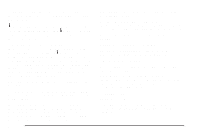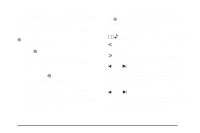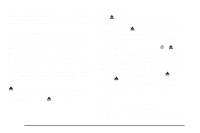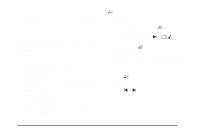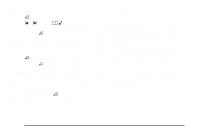2010 Chevrolet Corvette Owner's Manual - Page 245
2010 Chevrolet Corvette Manual
Page 245 highlights
4. Press AUTO EQ to select the equalization. 5. Press and hold one of the six numbered pushbuttons until the radio beeps once. 6. Repeat the steps for each pushbutton. 3. Press and hold t or u until a beep sounds and SCAN CATEGORY displays. The radio begins scanning the stations in the category. 4. Press t or u to stop scanning. Finding a Category (CAT) Station (XM Satellite Radio Service Only) To select an XM station by category: 1. Press CAT. The last selected category displays. 2. Turn the 3. Radio Messages CAL ERR (Calibration Error): Displays if the radio is no longer configured properly for the vehicle. The vehicle must be returned to your dealer/retailer for service. LOC (Locked): Displays when the THEFTLOCK® system has locked up. The vehicle must be returned to your dealer/retailer for service. If any error occurs repeatedly or cannot be corrected, contact your dealer/retailer. O e knob to select a category. Press t or u to go to a category's station. SEEKING CATEGORY displays. 4. To go to another station within that category, press the CAT button to display the category, then press t or u to go to another station. If the radio cannot find the desired category, NONE displays and the radio returns to the last station tuned. SCAN: To scan the stations within a category: 1. Press CAT. The last selected category displays. 2. Turn the RDS Messages ALERT!: Alert warns of local or national emergencies. When an alert announcement comes on the current radio station, ALERT! displays. The announcement is heard, even if the volume is low or a CD is playing. If a CD is playing, play stops during the announcement. Alert announcements cannot be turned off. O e knob to select a category. 4-83