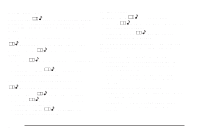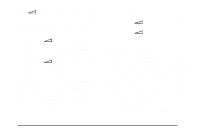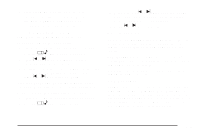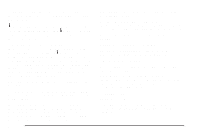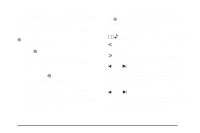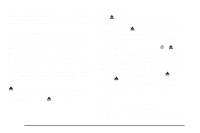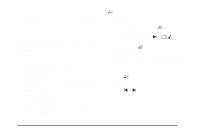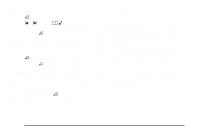2010 Chevrolet Corvette Owner's Manual - Page 247
2010 Chevrolet Corvette Manual
Page 247 highlights
The CD symbol displays when a CD is inserted, and the track number displays when each new track starts to play. Six-Disc CD Radio: If more than one CD has been loaded, a number for each CD displays. To load more than one CD but less than six, complete Steps 1 through 3. When finished loading CDs, press the M button to cancel the loading function. The radio begins to play the last CD loaded. Playing a CD M (Load): Press to load CDs into the CD player. O e (Tune): { | Turn to go to the next or previous track. To insert one CD: 1. Press M. (Reverse): Press and hold to reverse within the current track. (Fast Forward): Press and hold to fast forward through the current track. 2. Load a CD and insert the CD partway into the slot, label side up when INSERT CD # displays. The player pulls the CD in. To insert multiple CDs: 1. Press and hold M for two seconds. Two beeps sound and LOAD ALL DISCS displays. 2. Load a CD and insert the CD partway into the slot, label side up when INSERT CD # displays. The player pulls the CD in. 3. Wait for INSERT CD # to display after the previous CD is loaded, then load the next CD. The CD player takes up to six CDs. t SEEK u: Press the left arrow to go to the start of the current track if more than eight seconds have played. Press the right arrow to go to the start of the next track. If either arrow is held or pressed more than once, the player continues moving backward or forward through the CD. t SCAN u: To scan one CD, press and hold either arrow for more than two seconds until SCAN displays and a beep sounds. The radio goes to the next track, plays for 10 seconds, then goes to the next track. Press either arrow again, to stop scanning. 4-85