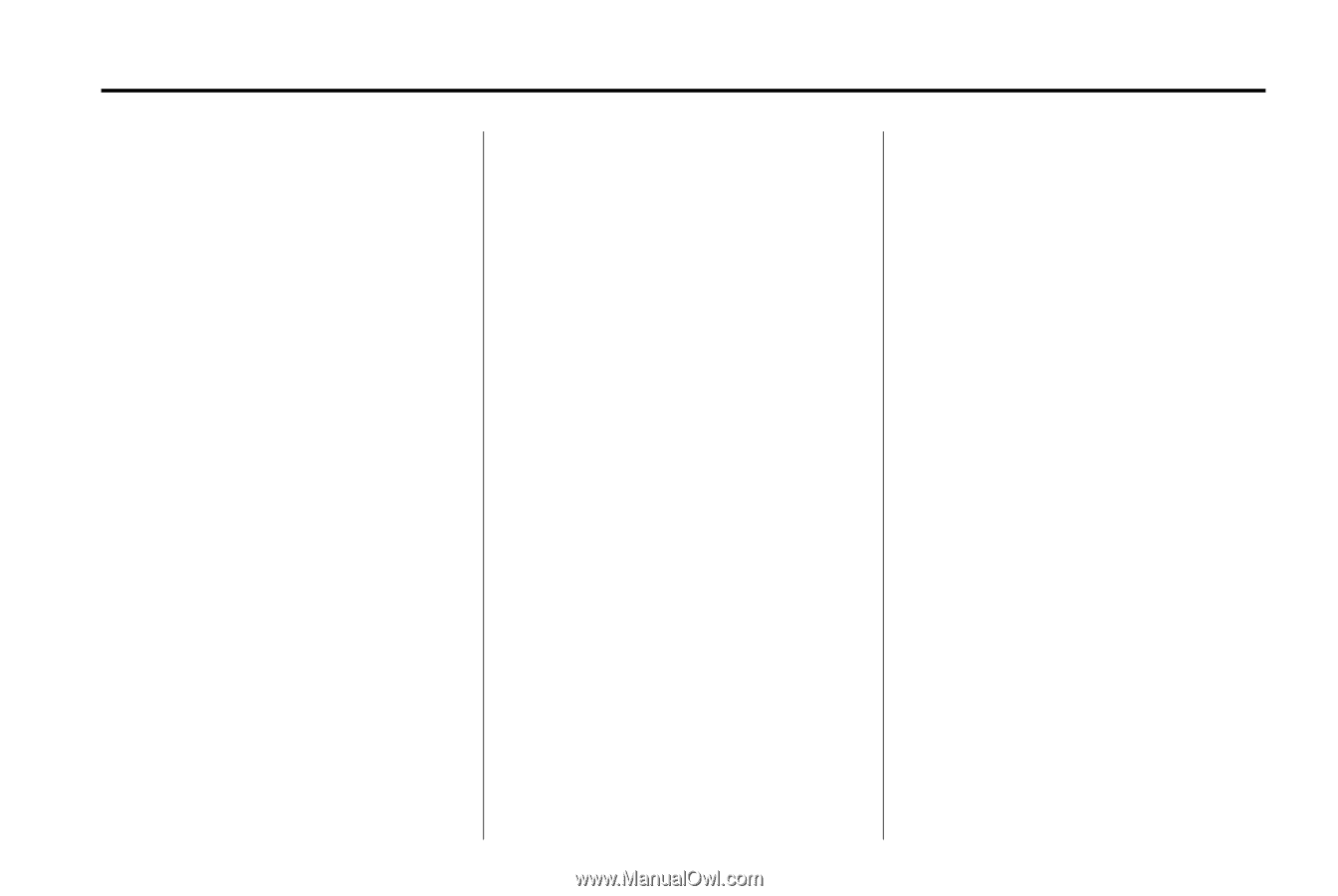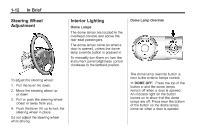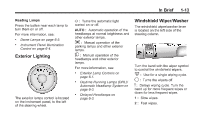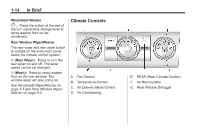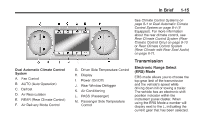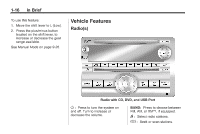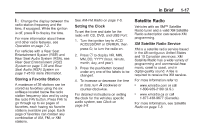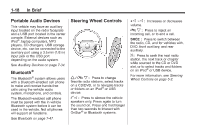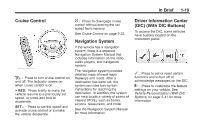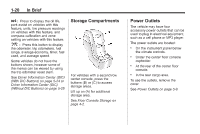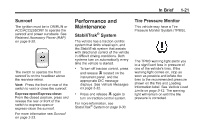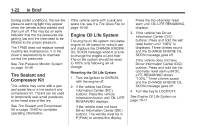2011 Chevrolet Traverse Owner's Manual - Page 23
2011 Chevrolet Traverse Manual
Page 23 highlights
In Brief 1-17 4: Change the display between the radio station frequency and the time, if equipped. While the ignition is off, press 4 to display the time. See AM-FM Radio on page 7‑6. Satellite Radio Vehicles with an XM™ Satellite Radio tuner and a valid XM Satellite Radio subscription can receive XM programming. Setting the Clock To set the time and date for the radio with CD, DVD, and USB Port: 1. Turn the ignition key to ACC/ ACCESSORY or ON/RUN, then press O, to turn the radio on. 2. Press G to display HR, MIN, MM, DD, YYYY (hour, minute, month, day, and year). 3. Press the pushbutton located under any one of the labels to be changed. 4. To increase or decrease the time or date, turn f clockwise or counter‐clockwise. For detailed instructions on setting the clock for the vehicles specific audio system, see Clock on page 5‑8. For more information about these and other radio features, see Operation on page 7‑2. For vehicles with a Rear Seat Entertainment System (RSE) and Rear Seat Audio System (RSA), see Rear Seat Entertainment (RSE) System on page 7‑36 and Rear Seat Audio (RSA) System on page 7‑45 for more information. XM Satellite Radio Service XM is a satellite radio service based in the 48 contiguous United States and 10 Canadian provinces. XM Satellite Radio has a wide variety of programming and commercial-free music, coast to coast, and in digital-quality sound. A fee is required to receive the XM service. For more information refer to: . Storing a Favorite Station A maximum of 36 stations can be stored as favorites using the six softkeys located below the radio station frequency tabs and by using the radio FAV button. Press FAV to go through up to six pages of favorites, each having six favorite stations available per page. Each page of favorites can contain any combination of AM, FM, or XM stations. www.xmradio.com or call 1-800-929-2100 (U.S.). www.xmradio.ca or call 1-877-438-9677 (Canada). . For more information, see Satellite Radio on page 7‑8.