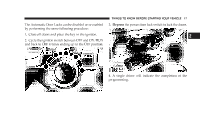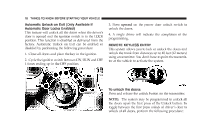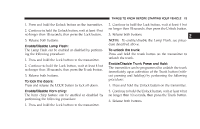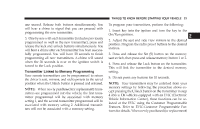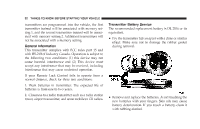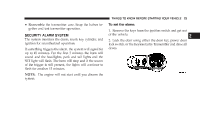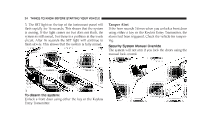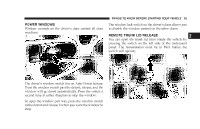2004 Chrysler Concorde Owner Manual - Page 21
2004 Chrysler Concorde Manual
Page 21 highlights
THINGS TO KNOW BEFORE STARTING YOUR VEHICLE 21 one second. Release both buttons simultaneously. You will hear a chime to signal that you can proceed with programming the new transmitter. 3. One by one with each transmitter (includes previously programmed as well as the new transmitter), press and release the lock and unlock buttons simultaneously. You will hear a chime after each transmitter has been successfully programmed. You will have 30 seconds to finish programming all new transmitters. A chime will sound when the 30 seconds is over or the ignition switch is turned to the Lock position. Transmitter Linked to Memory Programming Your remote transmitters can be programmed to return the driver's seat, mirrors, and radio presets to the saved position when the Unlock button is pressed and released. NOTE: When newly purchased (or replacement) transmitters are programmed into the vehicle, the first transmitter programmed will be associated with memory setting 1, and the second transmitter programmed will be associated with memory setting 2. Additional transmitters will not be associated with a memory setting. To program your transmitters, perform the following: 1. Insert key into the igniton and turn the key to the On/Run position. 2. Adjust the seat and side view mirrors to the desired position. Program the radio preset buttons to the desired stations. 3. Press and release the Set (S) button on the memory seat switch, then press and release memory button 1 or 2. 4. Press and release the Lock button on the transmitter. This will link the transmitter to the desired memory setting. 5. Do not press any buttons for 10 seconds. NOTE: Your transmitters may be unlinked from your memory settings by following the procedure above except pressing the Unlock button on the transmitter in step 4 above. On vehicles equipped with an EVIC (Electronic Vehicle Information Center), these functions can be selected at the EVIC using the Customer Programmable Features. Refer to EVIC-Customer Programmable Features for details. When newly purchased (or replacement) 2