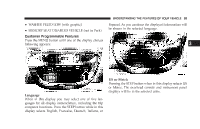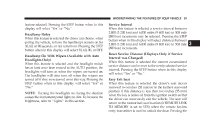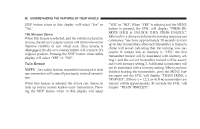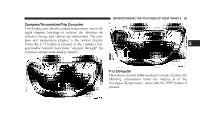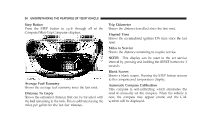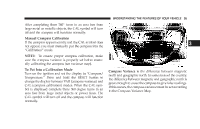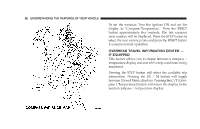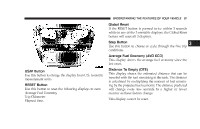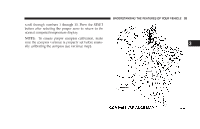2004 Chrysler Concorde Owner Manual - Page 94
2004 Chrysler Concorde Manual
Page 94 highlights
94 UNDERSTANDING THE FEATURES OF YOUR VEHICLE Step Button Press the STEP button to cycle through all of the Compass/Mini-Trip Computer displays. Trip Odometer Shows the distance travelled since the last reset. Elapsed Time Shows the accumulated ignition ON time since the last reset. Miles to Service Shows the distance remaining to require service. NOTE: This display can be reset to the set service interval by pressing and holding the RESET button for 3 seconds. Blank Screen Shows a blank screen. Pressing the STEP button returns to the compass and temperature display. Average Fuel Economy Shows the average fuel economy since the last reset. Distance To Empty Shows the estimated distance that can be travelled with the fuel remaining in the tank. This is calibrated using the miles per gallon for the last few minutes. Automatic Compass Calibration This compass is self-calibrating which eliminates the need to manually set the compass. When the vehicle is new, the compass may appear erratic and the CAL symbol will be displayed.