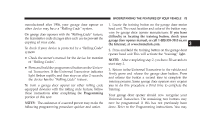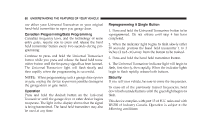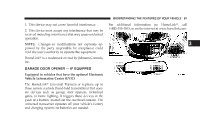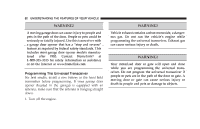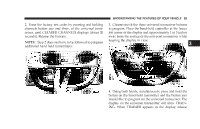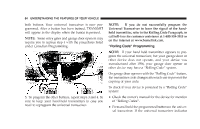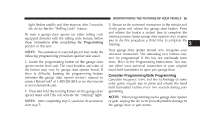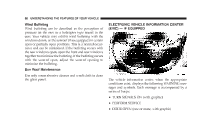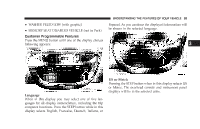2004 Chrysler Concorde Owner Manual - Page 84
2004 Chrysler Concorde Manual
Page 84 highlights
84 UNDERSTANDING THE FEATURES OF YOUR VEHICLE both buttons. Your universal transceiver is now programmed. After a button has been trained, TRANSMIT will appear in the display when the button is pressed. NOTE: Some entry gates and garage door openers may require you to replace step 4 with the procedures listed under Canadian Programming. NOTE: If you do not successfully program the Universal Transceiver to learn the signal of the handheld transmitter, refer to the Rolling Code Paragraph, or call toll-free for customer assistance at 1-800-355-3515 or on the internet at www.homelink.com. "Rolling Code" Programming NOTE: If your hand held transmitter appears to program the universal transceiver, but your garage door or other device does not operate, and your device was manufactured after 1996, your garage door opener or other device may have a "Rolling Code" system. On garage door openers with the "Rolling Code" feature, the transmitter code changes after each use to prevent the copying of your code. To check if your device is protected by a "Rolling Code" system: 5. To program the other buttons, repeat steps 3 and 4. Be sure to keep your hand-held transmitters in case you need to reprogram the universal transceiver. • Check the owner's manual for the device for mention of "Rolling Codes". • Press and hold the programmed button on the universal transceiver. If the universal transceiver indicator