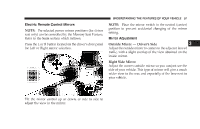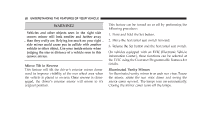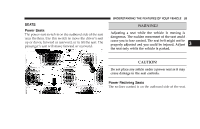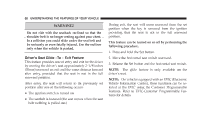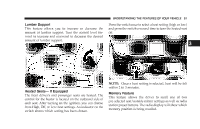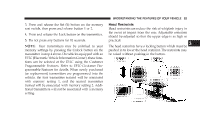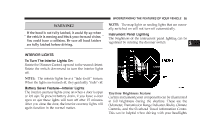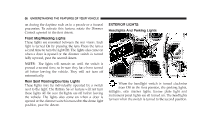2004 Chrysler Concorde Owner Manual - Page 62
2004 Chrysler Concorde Manual
Page 62 highlights
62 UNDERSTANDING THE FEATURES OF YOUR VEHICLE The memory feature switch is located on the outboard side of the driver's seat, next to the heated seat switch. 3. A second memory setting can be stored in the vehicle memory. Begin with pressing 2 on the memory seat switch for driver 2. Select a second seat/radio setting, press the Set (S) button, then press button 2 within 5 seconds. Each time the Set and a numbered button are pressed, the old memory is erased, and a new one is stored. NOTE: The vehicle must be in Park to activate the Memory feature. Programming the Remote Keyless Transmitter for the Memory Feature Your remote transmitters can be programmed to return the driver's seat, mirror, and radio presets to the saved position when the Unlock button is pressed and released. To program your transmitters, perform the following: 1. Insert the key into the ignition and turn the key to the Run position. 2. Adjust the seat and side view mirror to the desired position. Program the radio preset buttons to the desired stations. To Set The Memory Feature: 1. Use the seat and driver mirror switches to adjust the seat and driver mirror to the desired positions. Program the radio preset buttons to the desired stations. 2. Press and release the Set (S) button on the memory seat switch, then press either button 1 or 2 within 5 seconds. The radio display will show which memory position is being set.