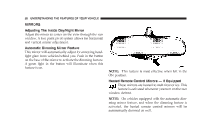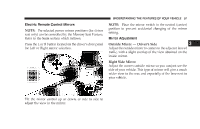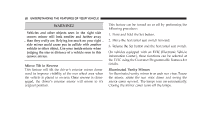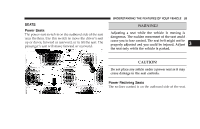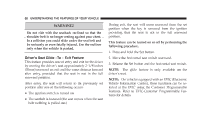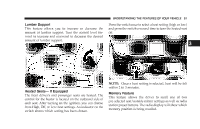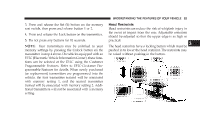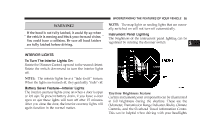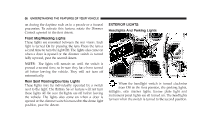2004 Chrysler Concorde Owner Manual - Page 61
2004 Chrysler Concorde Manual
Page 61 highlights
UNDERSTANDING THE FEATURES OF YOUR VEHICLE 61 Lumbar Support This feature allows you to increase or decrease the amount of lumbar support. Turn the control level forward to increase and rearward to decrease the desired amount of lumbar support. Press the switch once to select a heat setting (high or low) and press the switch a second time to turn the heated seat off. 3 NOTE: Once a heat setting is selected, heat will be felt within 2 to 3 minutes. Heated Seats- If Equipped The front driver's and passenger seats are heated. The control for the heater is located on the outboard side of each seat. After turning on the ignition, you can choose from High, Off, or Low heat settings. An indicator on the switch shows which setting has been chosen. Memory Feature This feature allows the driver to recall one of two pre-selected seat/outside mirror settings as well as radio station preset buttons. The radio display will show which memory position is being recalled.