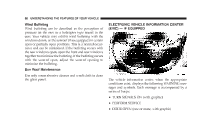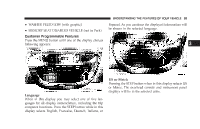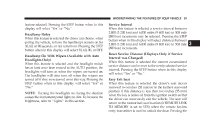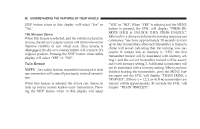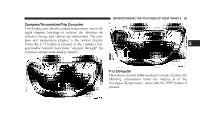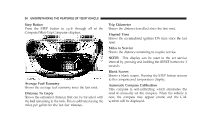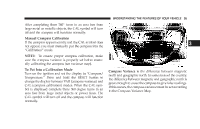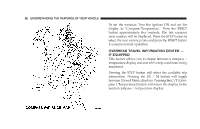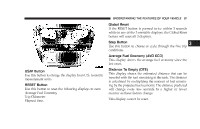2004 Chrysler Concorde Owner Manual - Page 92
2004 Chrysler Concorde Manual
Page 92 highlights
92 UNDERSTANDING THE FEATURES OF YOUR VEHICLE STEP button when in this display will select "Yes" or "No." Tilt Mirrors Down When this feature is selected, and the vehicle is placed in reverse, the driver's exterior mirror will tilt downward to improve visibility of rear wheel area. Once reverse is disengaged, the driver's exterior mirror will return to it's original position. Pressing the STEP button when inthis display will select "YES" or "NO". Train Remote NOTE: As a safety feature, successful training of at least one transmitter will erase all previously trained transmitters. When this feature is selected the driver can choose to train up to four remote keyless entry transmitters. Pressing the STEP button when in this display will select "YES" or "NO". When "YES" is selected and the MENU button is pressed; the EVIC will display "PRESS REMOTE LOCK & UNLOCK THEN PRESS UNLOCK", followed by a chime to indicate the training sequence can commence. You have approximately 30 seconds to train up to four transmitters; after each transmitter is trained a chime will sound indicating that the training was successful. If remote link to memory is "YES," the first transmitter trained will be associated with memory setting 1 and the second transmitter trained will be associated with memory setting 2. Additional transmitters will not be associated with a memory setting. When you have finished training the transmitters, press the MENU button again and the EVIC will display "TRAIN DONE, x TRAINED". (Where x = 1,2,3, or 4) If no transmitters are trained within approximately 30 seconds the EVIC will display "TRAIN TIMEOUT".