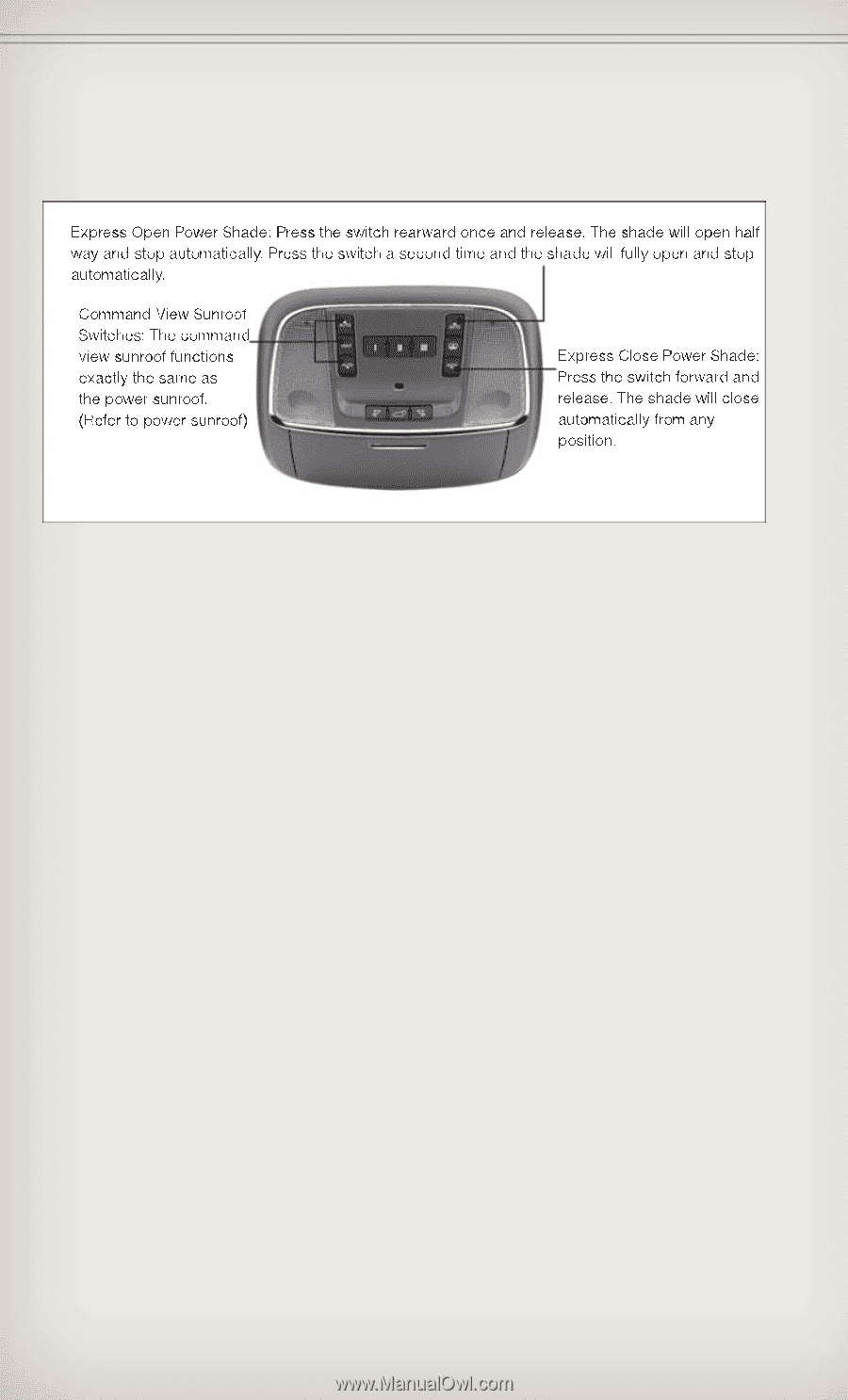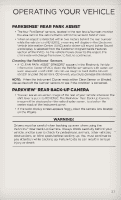2012 Jeep Grand Cherokee User Guide - Page 42
2012 Jeep Grand Cherokee Manual
Page 42 highlights
OPERATING YOUR VEHICLE CommandView® Sunroof With Power Shade NOTE: • When the shade is fully open and the sunroof is open or in the vent position, pressing the switch once will close the shade to the half open position. • When the shade is half open and the sunroof is open or in the vent position, pressing the switch once will close the sunroof and the shade to the fully closed position. Manual Open/Close • Press and hold the switch rearward to open or forward to close the power shade. Any release of the switch will stop the movement, and the power shade will remain in a partially open or closed position until the switch is pressed again. Pinch Protection Feature • This feature will detect an obstruction in the opening of the sunroof during Express Close operation. If an obstruction in the path of the sunroof is detected, the sunroof will automatically retract. Remove the obstruction if this occurs. Next, press the switch forward and release to Express Close. NOTE: If three consecutive sunroof close attempts result in Pinch Protect reversals, the fourth close attempt will be a Manual Close movement with Pinch Protect disabled. 40