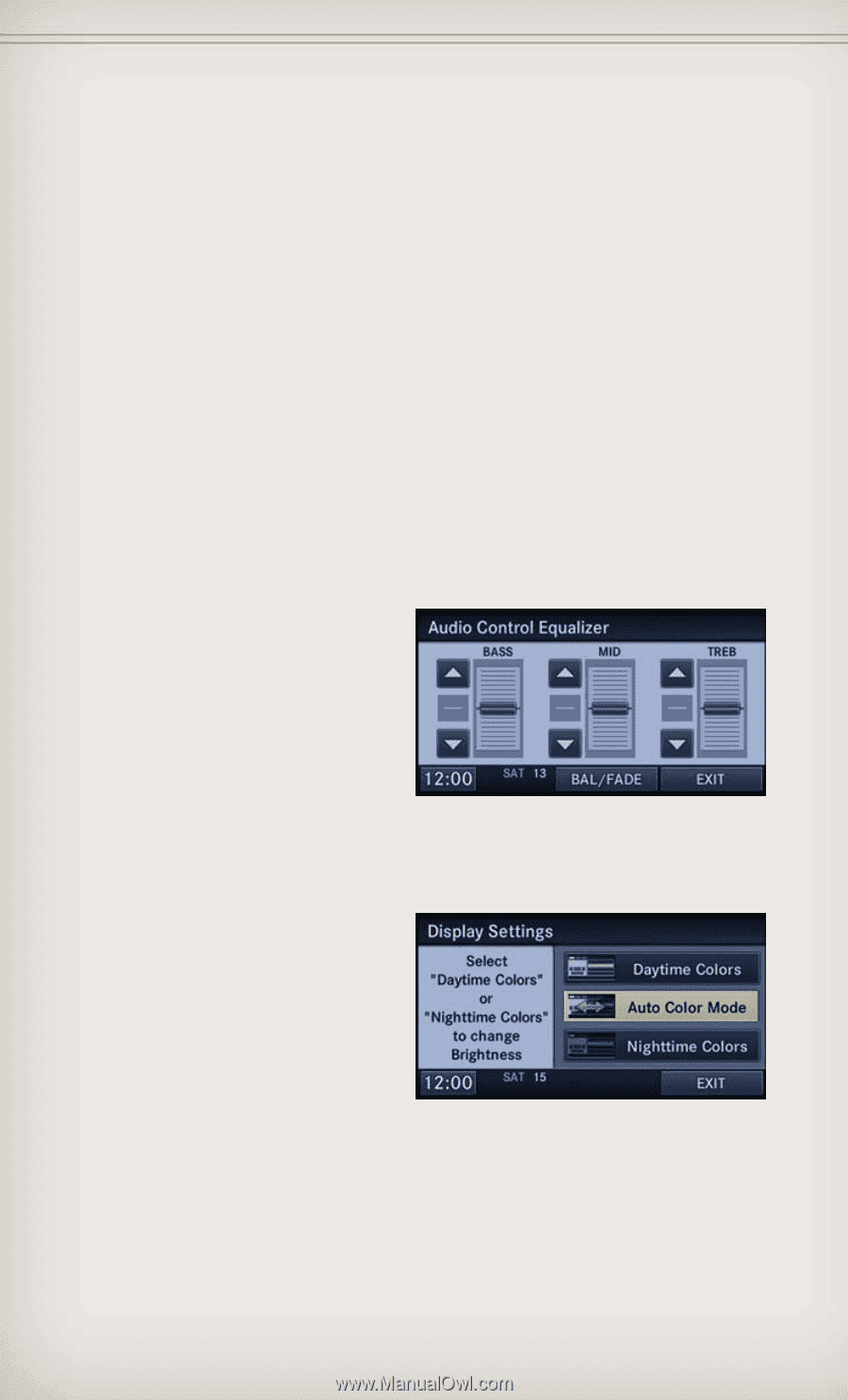2012 Jeep Grand Cherokee User Guide - Page 60
2012 Jeep Grand Cherokee Manual
Page 60 highlights
ELECTRONICS Clock Setting • Turn the radio on, then touch the screen where the time is displayed. • Touch the "USER CLOCK" soft-key. • To adjust the hours, touch either the "HOUR FORWARD" or "HOUR BACKWARD" soft-key. • To adjust the minutes, touch either the "MINUTE FORWARD" or "MINUTE BACKWARD" soft-key. • To save the new time setting, touch the screen where the word "Save" is displayed. Menu • Press the "MENU" hard-key to access the System Setup menu and the My Files menu. • Press the "MENU" hard-key in an active mode (SAT, CD, AUX, etc.) in order to change mode specific settings. Equalizer, Balance And Fade Audio Control Menu • Press the "MENU" hard-key on the right side of the radio. Then press the "Audio Control" soft-key to get to the audio control menu. • Use either the arrow soft-keys or the cross-hair on the screen to change Balance and Fade. The "CENTER" soft-key resets the settings. • Touch the "Equalizer" soft-key and use either the arrow soft-keys or the sliders on the screen to adjust BASS, MID, and/or TREBLE. Display Settings • Press the "MENU" hard-key and touch the Display Settings soft-key to access the Display Settings menu. • Select the "Daytime Colors" soft-key to switch to manual daytime mode and to adjust the brightness of the display using daytime colors. • Select the "Nighttime Colors" soft-key to switch to manual nighttime mode and to adjust the brightness of the display using nighttime colors. • Select the "Auto Color Mode" soft-key to switch to automatic daytime/nighttime mode and to control the brightness of the display using the dimmer switch of the vehicle. • Touch the "EXIT" soft-key to save your settings. 58